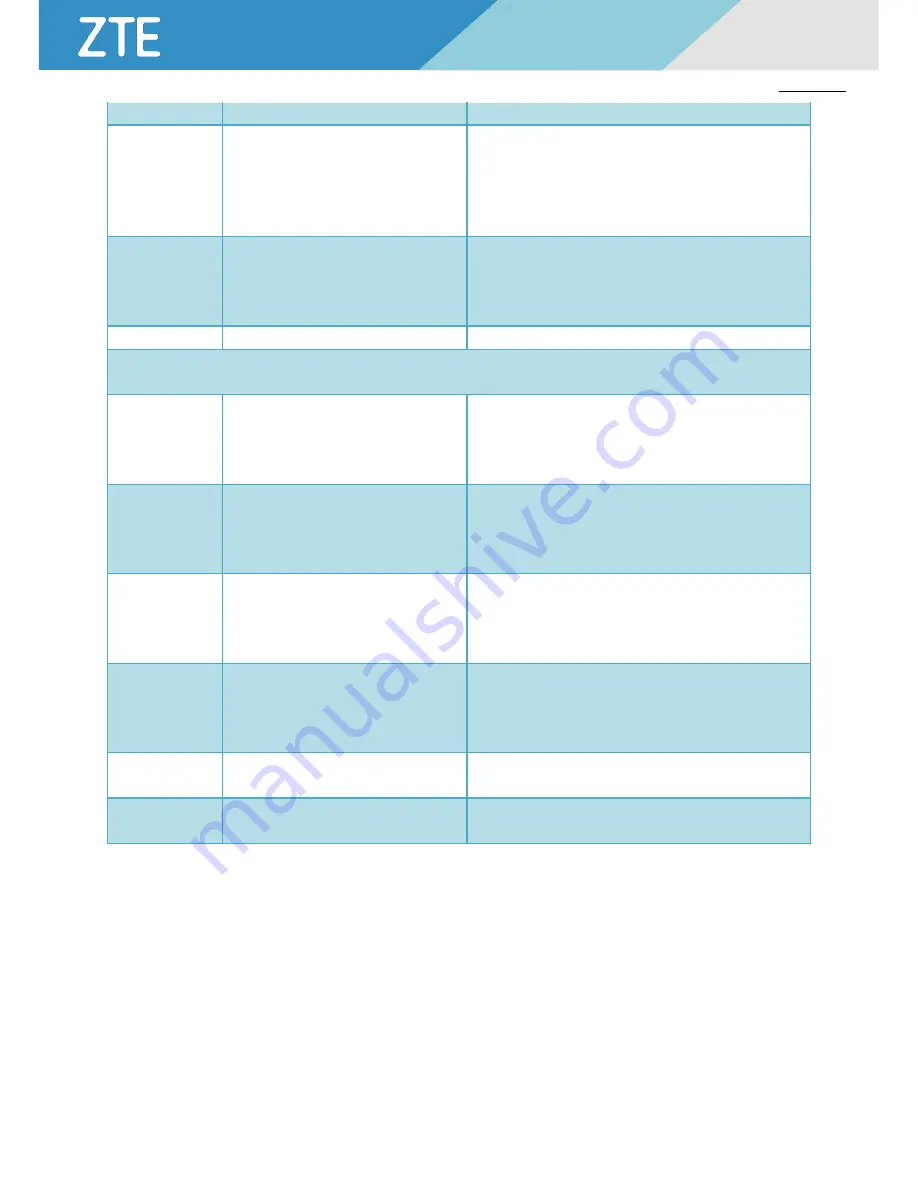
R800
HANDBOOK
61
DROP
DROP
Protocol
Protocol used by IP data packets
Choose in the drop-down list:
tcp
udp
tcpudp
all
Filtering Mode
Filtering mode includes Forward and Input.
Forward represents packets forwarded through
the router while Input represents packets that
access the router.
Choose in the drop-down list:
Forward
Input
MAC Address
MAC address of the packets to be filtered
Format: XX:XX:XX:XX:XX:XX
User-Defined Effective Time (One of the Start/End Date, One Day in a Month and Week other than two or more of them). If you do not specify a
User-Defined Effective Time, then the default rules become effective from time to time.
Start Date
To specify the start date of the effective time for
the rules, used together with the end date to
specify that the rules become effective during a
certain period of time in a year
Format: yyyy-mm-dd (year - month - day). Default represents not
specifying the start date for the rules
End Date
To specify the end date of the effective time for
the rules, used together with the start date to
specify that the rules become effective during a
certain period of time in a year
Format: yyyy-mm-dd (year - month - day). Default represents not
specifying the end date for the rules
Start Time
To specify the start time of the effective time for
the rules, used together with the end time to
specify that the rules become effective during a
certain period of time in a day
Format: hh:mm:ss (hr:min:s). Default represents not specifying the
start time for the rules
End Time
To specify the end time of the effective time for
the rules, used together with the start time to
specify that the rules become effective during a
certain period of time in a day
Format: hh:mm:ss (hr:min:s). Default represents not specifying the end
time for the rules
One Day in a Month
To specify one day or several days in a month for
the rules to become effective
Range: 1~31. It may be one day or several days, such as 2 for the 2nd
day of every month, 2 5 8 for the 2nd, 5th, 8th days of every month.
Week Selection
To select a week or weeks for the rules to
become effective
It may be a single or multiple selection
5.7. System Management Configuration
5.7.1. O
VERVIEW
You can perform systematic daily maintenance operations after having an understanding of the system management functions
of R800 LTE Router, such as running of the log analysis system, management of the user account information, network testing and
upgrade of the system files.
5.7.2. U
SER
M
ANAGEMENT
User management enables the user to modify the Username/Password and the WEB access port of the router to shield other
users that access the router.
Step 1: Log onto the WEB configuration interface of R800 LTE Router as provided in
“
5.2.1 Log onto the WEB Configuration
Interface
”
.
Step 2: Click
“
System Management > User Management
”
to open the
“
User Management
”
tab, as shown in Figure 5-7-1.






























