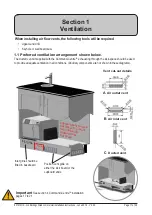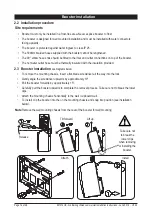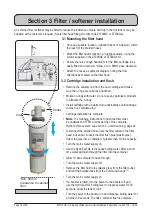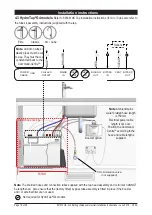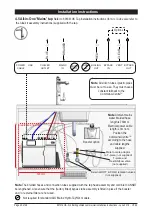801314UK - G4 Boiling chilled commercial installation instructions - June 2016 - V2.04
Page 23 of 28
Commissioning
Procedure
•
Shield the HydroTap
®
G4 from direct sunlight.
•
In normal operating mode. Turn the power off.
•
Pull both tap levers to the forward position.
•
Turn the power on.
•
The safety sensor will calibrate.
•
Return the levers to the neutral position.
Light intensity varies from site to site, therefore it is recommended that a re-calibration be performed at the
time of the installation.
All direct sunlight must be shaded from the HydroTap
®
G4, during the calibration. This can be achieved by
closing any nearby curtains, blinds, etc.
5.6 Safety sensor calibration (boiling models)
Pull both levers
forward
Safety
sensor
•
Press the [MENU] button for main menu.
•
Press the [Install] button.
•
Press the [Boost] button.
•
In the next screen, select [YES] to enable the booster.
•
Before connecting the power to the booster, water
must be run through for a min. of 30 seconds to purge.
Run the boiling tap for 30 seconds and the allow the
tank to refill.
•
Dispense boiling water for 30 seconds and check the
booster outlet hose is warm when the boiling water
tank is replenishing.
Note
For any subsequent filter changes or any operational procedures, please refer to the user guide,
located inside the filter housing access door.
5.5 To enable a booster, when installed.
•
Press the [Calibrate] button and the system will
start the boiling calibration procedure. This will
take approx. 5 to 6 minutes.
5.4 Boiling calibration (boiling models)
Note
Depending on your location you may need to reset the internal clock. See section G of the user guide to
reset the date and time.