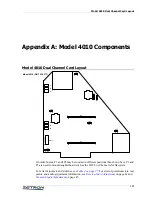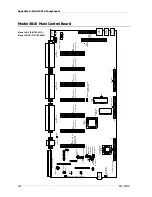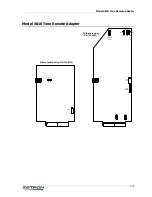95
CPSW Menu Structure
3. Click
Apply
.
4. Click
Yes
to confirm.
♦
To move or swap a key definition
1. Click
Move
.
2. Click a key to select its definition for moving. This is the “source” key. (If you are
swapping key definitions, it does not matter which key you select first.) Once
selected, the key is outlined in blue.
3. Click a key to select it for receiving the definition. This is the “destination” key.
Once selected, this key is outlined in red.
If the destination key is undefined, CPSW will ask for confirmation to move the
definition. Once confirmed, the destination key takes the source key’s definition
and the source key becomes undefined.
If the destination key already has a definition, CPSW will ask if you want to
exchange the keys or not. If you click Yes, the key definitions are swapped. If you
click No, the destination’s key is redefined with the source key’s definition and the
source key becomes undefined.
♦
To copy a key definition
1. Click
Copy
.
2. Select keys for copying by clicking on them (these will be the source keys).
Deselect keys by clicking on them again. Selected keys are outlined in blue.
Undefined keys cannot be selected for copying because there is nothing to copy.
Although several keys can be selected and copied at the same time, the layout of
the source keys must match the layout of the destination keys. In other words, if
you select a 3x4 group of keys to copy, the keys you copy them to must also be a
3x4 group of keys.
3. When done selecting keys, click
Next
.
4. Click the destination key (if several source keys are selected, click the destination
key that is the upperleft-most key) and click
Next
.
The destination key or keys will appear with a red outline so you can confirm that
these keys will receive the copied definitions. If the destination keys do not appear
red and you’ve selected more than one key to copy, then the destination area is not
large enough to copy all of the source keys.
5. If the source keys are related to channels, CPSW prompts you to select a channel
for the destination keys. If so, select a channel from the drop-down list in the lower
right-hand corner of the window. All destination keys will be assigned to the
chosen channel even if the source keys have multiple channels.
6. Click
Apply
.
♦
To define a key
1. Click on
Define
.
2. Click a key to define. A key definition dialog box opens.