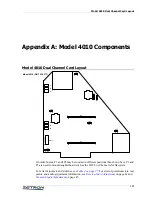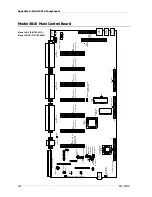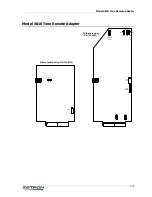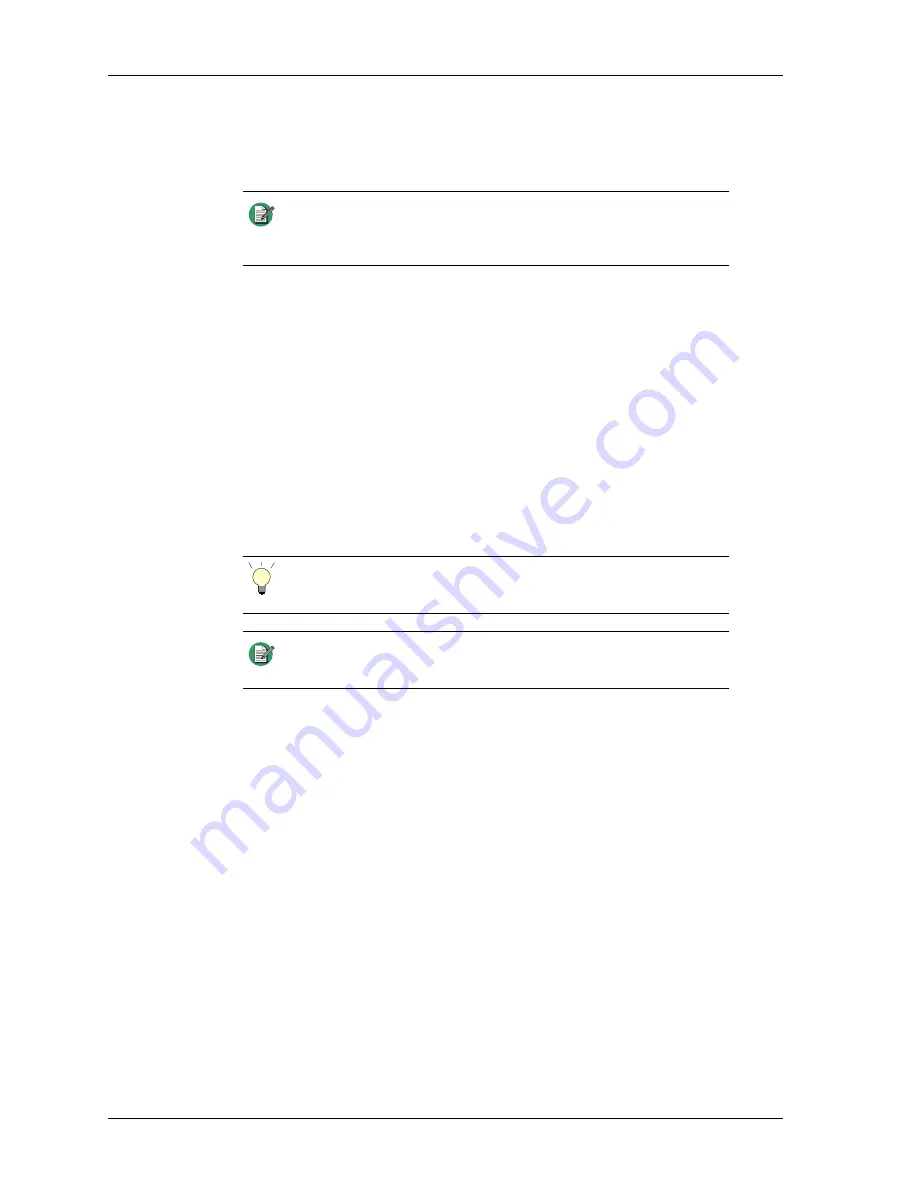
Programming
92
6. Proceed with the following procedure to label auxiliary I/O, or click
Done
if you
are finished.
♦
To enable and name the auxiliary inputs and outputs
The names of the auxiliary inputs and outputs is used for reference within CPSW
only. Although this is not required, providing identifiable names will ease
configuration later when defining keys.
1. Click
Edit, System Configuration, Input/Output Configuration
.
2. Use
Next
and
Previous
to select the main board I/O or the appropriate I/O card to
configure.
3. Enter the names for inputs and outputs that need to be configured.
4. Mark or clear the
Enable
checkbox to enable or disable inputs and outputs.
5. To configure inputs and outputs on other cards in the system, click
Previous
or
Next
and repeat this procedure. If you are finished, click
Done
.
Transmit Timeout (TX Timeout)
The transmit timeout is the maximum amount of time (in minutes) that a channel can be
keyed before the channel is automatically released. The transmit timeout prevents an
accidental keyup from tying up a channel for longer than the timeout duration.
♦
To configure TX Timeout
1. Click
Edit, System Configuration, TX Timeout
.
2. Use the slider or manually type in the number of minutes for the timeout.
3. Click
OK
.
Priority Marker
The priority marker is typically a short-duration beep that sounds every few seconds or so,
in order to alert mobile radio users to stay off of a channel being used for emergency or
other special conditions.
Note
To define spare inputs and outputs, see
95. To configure a spare input to activate a defined key, see
Tip
The
Revert
button will restore the settings of all inputs and
outputs for the currently selected card only.
Note
To define auxiliary inputs and outputs, see
95.