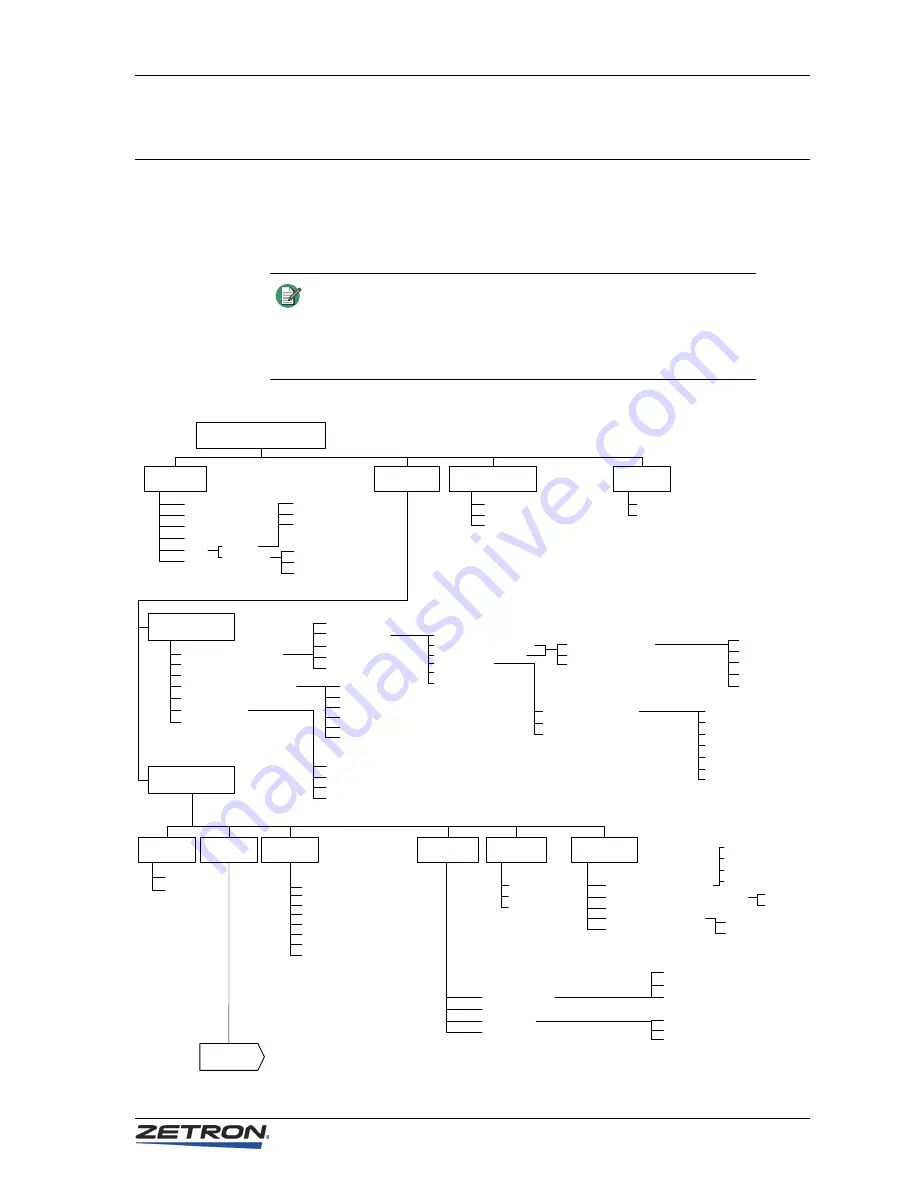
81
CPSW Menu Structure
CPSW Menu Structure
The following two figures provide a map for all menu items in CPSW.
shows all
menus items except key definitions.
shows menu items related to key
definitions.
Figure 14: CPSW Menu Structure
Note
When using CPSW, several menu items may be unavailable if they
are incompatible or not relevant based on other configured
settings. For example, keys cannot be defined for custom channel
functions if there are no custom channels in the current system
configuration.
M4010 CPSW
Edit
File
Channel Configuration
Paging Format Configuration
Edit Custom Calls
Input/Output Configuration
Tx Timeout
Priority Marker Frequency
Priority Marker Duration
Priority Marker Interval
Priority Marker Amplitude
No Control Type Selected
Local (E&M) Control
Tone Control
DC Control-Constant
DC Control-Momentary
DC Control Protocol
T1R1 STD
T1R1 Paging
T2R2 / T22R
T4R4
Custom
T1R1 without Paging
T1R1 with Paging
T2R2/T22R without PL
T2R2/T22R with PL
T4R4 without PL
T8R8
Custom
Tone Control Protocol
Key
Definitions
Miscellaneous
Audio Source for Soft Tx
Parallel Remote Status
Instant Select Key Display Mode
Received Call Light Duration
Dynamic Mic
Electret Mic
Spare Input #9
Hookswitch Steers
Display
Operation
Dashes
12-Hour Time
24-Hour Time
Position
Layout
Panel 2
ANI Decode/
Display
Operating Mode
Unmute Channel Upon Receiving ANI
Communication
Help
Recieve config from Position
Set Serial Port
Send config to Position
Contents and Index
About CPSW
Open
Save
New
Exit
Save As
To File
To Printer
System Configuration
System and Position
Position Configuration
Priority Marker
Panel 3
Destination
Emergency ANI Acknowledge
Audio
Controls
Muted Audio Level
Minimum Audio Level
Default Volume Level
Speaker Mute While Tx
Mute All Idle Channels
Mute Signaling Tones
Mic Delay Eliminator Enable
Unmute Idle Chan Upon Monitor
Dynamic Mic selection
Desk Mic
Gooseneck Mic
Flashes
Solid
I/O Card 1
Primary Address
Secondary Address
Timeout Period
Channel Name
Channel Type
Keyup Delay
Inter Stack Delay
De Emphasis Enabled
Chan. Mon Fnctn DC Ctrl Current
Page Function DC Control Current
Chan. Monitor Function Tone Freq
Paging Function Tone Freq
Next page
System
Configuration
Position
Configuration
No ANI Display
Selected Channels
All Channels
System Configuration
System and Position
Position Configuration
I/O Card 2
I/O Card 3
I/O Card 4
I/O Card 5
Main
Custom HLGT Duration
Telephone Control











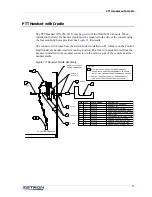
































![Drolo Stamme[n] Manual preview](http://thumbs.mh-extra.com/thumbs/drolo/stamme-n/stamme-n_manual_2532713-1.webp)



