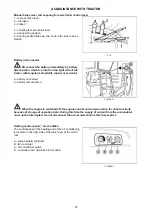Display description
Change of the look of display
Change in the display contrast
Display - change of display
The following values are displayed on the main display:
1 - shifted gear of multiplier of torque, according to shifted
gear 1 , 2 or 3 is displayed
2 - switching the switch of torque multiplier preselection
3 - engagement of front axle drive switch
4 - engagement of differential locks
5 - switching the function of rear PTO shaft automatic
disengagement
6 - maintenance interval exceeded
7 - main field of display
8 - secondary field of display
F15N003
The change of look of display from display (1) to display
(2) can be done by pressing a button (A).
F15N004
The display contrast of main screens can be changed
using the arrows (A) and (B).
P15N067
By repeated pressing of button (A) you can click between
individual displays of data on the display (so called
screens).
C15N029
INSTRUMENT PANEL
47
Summary of Contents for Forterra CL 100
Page 1: ...OPERATOR S MANUAL FORTERRA CL 1 2015 100 110 Tractor is Zetor Since 1946 120 130 140...
Page 3: ...2...
Page 11: ...NOTES 10...
Page 23: ...NOTES 22...
Page 45: ...NOTES 44...
Page 97: ...NOTES 96...
Page 103: ...NOTES 102...
Page 119: ...NOTES 118...
Page 133: ...NOTES 132...
Page 139: ...NOTES 138...
Page 145: ...NOTES 144...
Page 153: ...NOTES 152...
Page 196: ...NOTES 195...