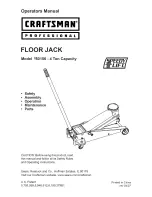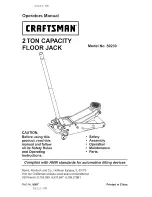Z 2500-130/150
Electrical and hydraulic drawings
43
www.zepro.com
9.3
Z2500-130/150 DA
1
1
2
2
3
3
4
4
5
5
6
6
A
B
C
D
Denna ritning är Z-Lyftens egendom och skyddad enligt internationellt gällande lag för copyright
och får ej utan Z-Lyftens skriftliga medgivande kopieras, delges eller obehörigen användas.
This drawing is property of Z-Lyften Produktion AB and is loaned subject to return upon demand. It is not
to be reproduced or used directly or indirectly in any way detrimental to the interest of Z-Lyften Produktion AB.
Drawing interpretation unless otherwise specified.
All measures intends finished product
Title
Material
Dimension
Date
Weigh(kg)
Scale
Designer
Checked by
Approved by
Stock nr.
Drawing nr.
Sheet
Size
Revision
IS0 tolerances and drawing rules
Tolerance:
Surface finish:
Welding:
1
/
1
Drawn
A CARGOTEC BRAND
Used on:
ZEPRO
El & hydraulschema
E&H Schematic
Z1500/2000 Dvx4 C16
Z1500/2000 Dvx4 C16
Z53857
75938TL
2016-10-31
MB
MB
PS
PS
C
A2
1:1
Z-Lyften Produktion AB
t
GND
GND
GND GND
GND
GND
6 6 6 6
11 4
4
3
5
8
2
8
2
GND
Indikerar jordanslutningar, koppla dessa till någon av styrkortets jordpunkter / Indicates ground connection, connect these to ground connection on controlcard.
GND
7
4 2
3
+ Sig Gnd
Deg
4
GND
2
GND
3
Ctrl 4 Spiral
Ctrl 3 Radio
Ctrl 2
Ctrl 1
Control Power
Sensor Power
Ground
IN
OUT
Ai 1
Ai 2
Di 1
Di 2
Di 3
Di 4
Di 5
Di 6
PA-
PA+
CSPWR
CS
+
B
E
C
2H1
B
E
C
2H2
B
E
C
Lock
B
E
C
Lock
U7
U6
U5
U4
U3
U5
U4
U2
U1
U0
Ctrl 6
Out
In
GND/Spk-
LLED/Spk+
Ctrl 5
Indication
Se appendix in
installation manual
Outputs
Sensors
Not in use
2
Rev.Tag
Date
Rev. number
Revised
ECR
Approved
A
2018-05-11
7505
OE
-
MK
GND
B
2018-08-15
7560
OE
-
MK
C
2018-10-25
7599
OE
-
MK
See also the functional description
:
"12 Functional description Z 2500 DA" on page 57.
Summary of Contents for Z 2500-130 DA
Page 2: ......
Page 77: ...Z 2500 130 150 Specifications 77 www zepro com Image 92 Loading diagram 18 4 Loading diagram...
Page 79: ......