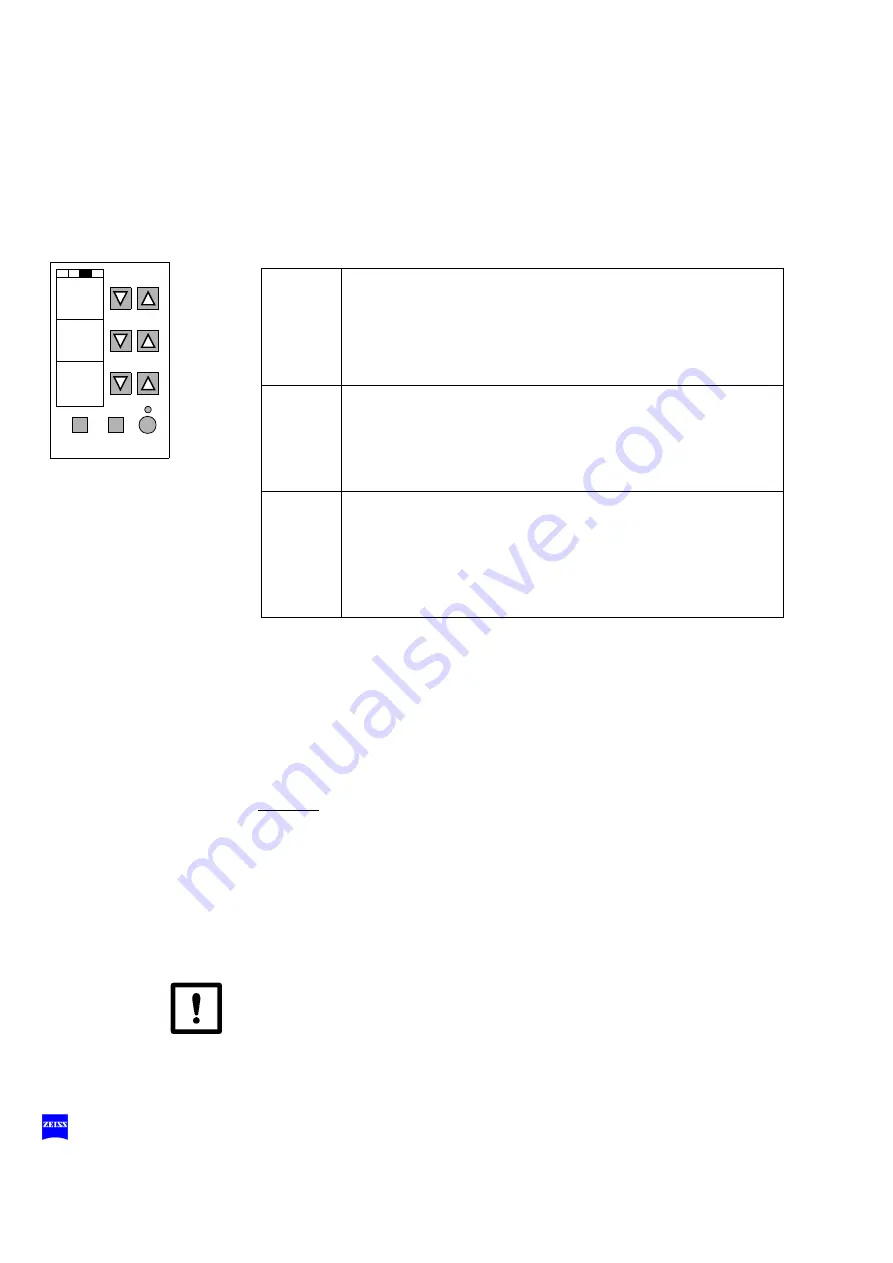
90
Operation
G-30-1346-en
S8 Floor Stand
Issue 4.0
Printed on 05. 06. 2001
OPMI
®
Vario: defining the power-on instrument behavior
The power-on mode permits you to define how the instrument should be-
have immediately after it has been switched on.
Use the bottom section (POW ON MODE:) of the display and key field in
configuration mode 2 to select one of the following power-on modes:
Rollover
Select the function required using a rollover run in the sequence defined
in the above table.
At each press of the "
∇
" key, you advance in clockwise direction. At each
press of the "
∆
" key, you advance in counterclockwise direction:
→
MEM
→
OFF
→
↑
↓
←
PRESET
←
Caution:
Be extremely careful when changing these settings. You should change
settings only under your own user ID. Notify all users of any changes, or
make sure that each user only works under his own user ID.
OFF
No positions are changed on instrument startup.
After switching on the instrument, you can use the appro-
priate keys on the foot control panel or handgrips to set the
focus and zoom
manually
to the user-specific values stored
in the memory function.
PRESET On instrument startup, the focus (working distance) and
zoom are automatically set to the factory-adjusted values:
focus = 250 mm and zoom = 0.5.
These two values are also stored in the memory function
(FOC-MEM and ZOOM-MEM).
MEM
On instrument startup, the focus (working distance) and
zoom are automatically set to the user-specific focus and
zoom settings stored in the memory functions. The values
in the FOC-MEM and ZOOM-MEM memory functions were
previously stored for the respective user by pressure of the
"STORE" key.
Path: The basic mode is automatically displayed after the instrument has
been switched on.
To access configuration mode 2 from the basic mode, go via con-
figuration mode 1.
For this, simultaneously press the "MODE" and "STORE" keys
twice in succession:
1. Jump from the basic mode to configuration mode 1
2. Jump from configuration mode 1 to configuration mode 2.
MODE
STORE MANUAL
SPEED
FUNCT:
MEDIUM
LIGHT
FUNCT:
MANUAL
POW ON
MODE:
MEM
Configuration
mode 2
Summary of Contents for S8
Page 1: ...S8 Floor Stand Instructions for use G 30 1346 en Issue 4 0 Printed on 05 06 2001...
Page 2: ......
Page 15: ...G 30 1346 en S8 Floor Stand Issue 4 0 Printed on 05 06 2001 Safety 15...
Page 17: ...G 30 1346 en S8 Floor Stand Issue 4 0 Printed on 05 06 2001 Safety 17 1 1 2 3...
Page 19: ...G 30 1346 en S8 Floor Stand Issue 4 0 Printed on 05 06 2001 Safety 19 3 2 1 4...
Page 21: ...G 30 1346 en S8 Floor Stand Issue 4 0 Printed on 05 06 2001 Safety 21 2 3 1 4...
Page 23: ...G 30 1346 en S8 Floor Stand Issue 4 0 Printed on 05 06 2001 Safety 23 1...
Page 25: ...G 30 1346 en S8 Floor Stand Issue 4 0 Printed on 05 06 2001 Safety 25...
Page 26: ...26 Safety G 30 1346 en S8 Floor Stand Issue 4 0 Printed on 05 06 2001...
Page 28: ...28 Description G 30 1346 en S8 Floor Stand Issue 4 0 Printed on 05 06 2001...
Page 31: ...G 30 1346 en S8 Floor Stand Issue 4 0 Printed on 05 06 2001 Description 31 1 5 3 4 6 2...
Page 33: ...G 30 1346 en S8 Floor Stand Issue 4 0 Printed on 05 06 2001 Description 33 1 2...
Page 35: ...G 30 1346 en S8 Floor Stand Issue 4 0 Printed on 05 06 2001 Description 35 1 2 3 4 5...
Page 37: ...G 30 1346 en S8 Floor Stand Issue 4 0 Printed on 05 06 2001 Description 37 S2 3 4 5 6 7 1 2 8...
Page 39: ...G 30 1346 en S8 Floor Stand Issue 4 0 Printed on 05 06 2001 Description 39 1 2 5 3 4 6 6...
Page 43: ...G 30 1346 en S8 Floor Stand Issue 4 0 Printed on 05 06 2001 Description 43 8 9 1 2 3 4 5 6...
Page 45: ...G 30 1346 en S8 Floor Stand Issue 4 0 Printed on 05 06 2001 Description 45 7 9 8 10...
Page 47: ...G 30 1346 en S8 Floor Stand Issue 4 0 Printed on 05 06 2001 Description 47 2 4 3 1...
Page 49: ...G 30 1346 en S8 Floor Stand Issue 4 0 Printed on 05 06 2001 Description 49 5 8 6 7...
Page 50: ...50 Description G 30 1346 en S8 Floor Stand Issue 4 0 Printed on 05 06 2001...
Page 62: ...62 Preparations for use G 30 1346 en S8 Floor Stand Issue 4 0 Printed on 05 06 2001...
Page 65: ...G 30 1346 en S8 Floor Stand Issue 4 0 Printed on 05 06 2001 Operation 65 1 2...
Page 67: ...G 30 1346 en S8 Floor Stand Issue 4 0 Printed on 05 06 2001 Operation 67 1...
Page 71: ...G 30 1346 en S8 Floor Stand Issue 4 0 Printed on 05 06 2001 Operation 71...
Page 113: ...G 30 1346 en S8 Floor Stand Issue 4 0 Printed on 05 06 2001 Operation 113...
Page 115: ...G 30 1346 en S8 Floor Stand Issue 4 0 Printed on 05 06 2001 Operation 115 7 1 2 3 4 5 6...
Page 117: ...G 30 1346 en S8 Floor Stand Issue 4 0 Printed on 05 06 2001 Operation 117 2 3 1 4...
Page 119: ...G 30 1346 en S8 Floor Stand Issue 4 0 Printed on 05 06 2001 Operation 119 1...
Page 120: ...120 Operation G 30 1346 en S8 Floor Stand Issue 4 0 Printed on 05 06 2001...
Page 146: ...146 Index G 30 1346 en S8 Floor Stand Issue 4 0 Printed on 05 06 2001...
Page 147: ...G 30 1346 en S8 Floor Stand Issue 4 0 Printed on 05 06 2001 147...






























