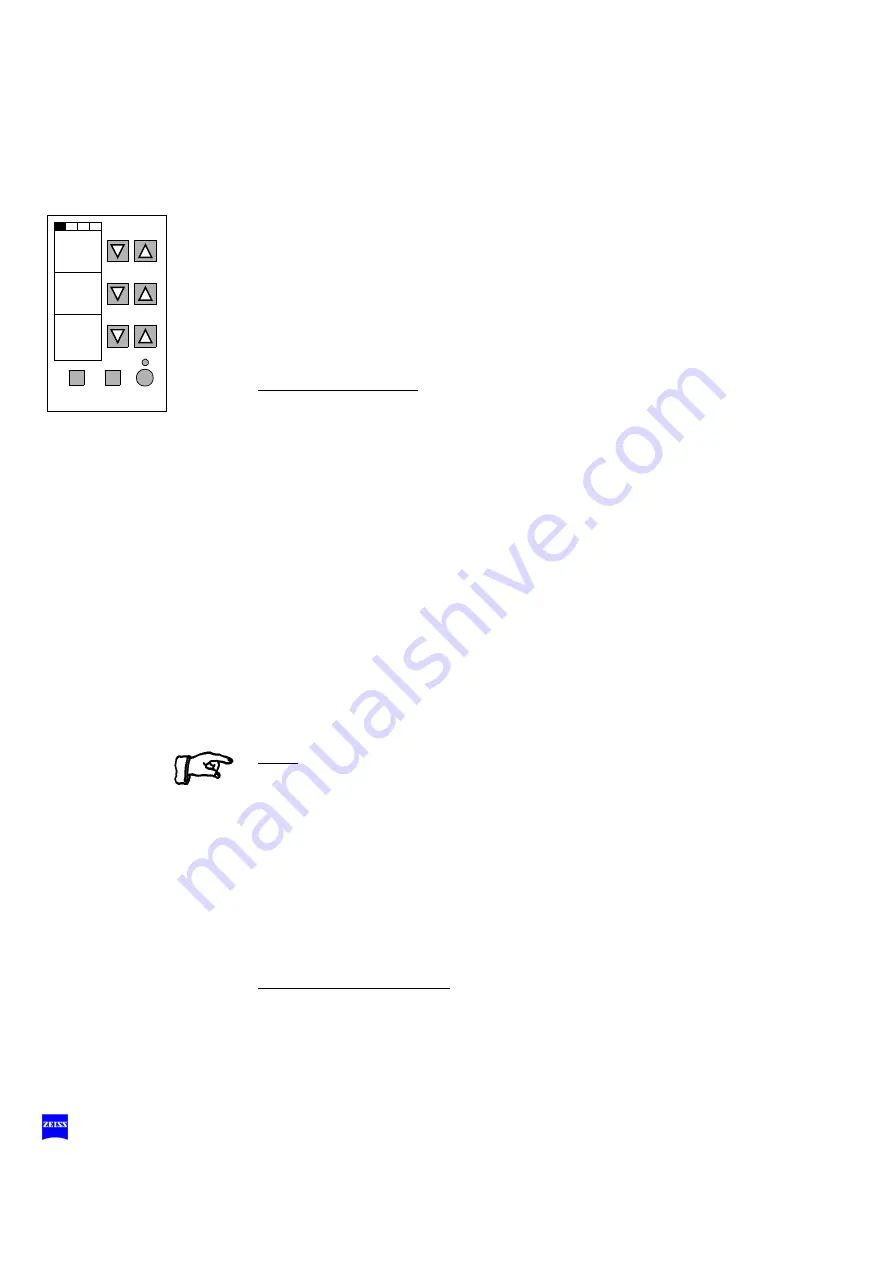
80
Operation
G-30-1346-en
S8 Floor Stand
Issue 4.0
Printed on 05. 06. 2001
OPMI
®
Vario: setting the adjustment speeds
You can select the adjustment speeds for the following functions of the
surgical microscope:
– Focusing
– Zoom
– Adjustment of X-Y coupling
Changing the settings
The speed mode is the user interface where you can select the speeds of
the surgical microscope functions.
Use the "
∇
" and "
∆
" keys to change the settings in steps.
Each of the three adjustment speeds is variable in a range from 1 (min-
imum) to 10 (maximum) in steps of 0.5.
With low zoom values, optical systems have a large depth of field and the
focussing system has to cover a large adjustment range until the image is
sharply defined. The X-Y coupling needs to be adjusted within a wide
range until the position required is reached. This takes a certain time, and
a high adjustment speed is therefore of advantage in this case.
With high zoom values, on the other hand, optical systems have a small
depth of field. The focussing system has to be precisely positioned to ob-
tain a sharply defined image, and the X-Y coupling needs to be precisely
adjusted within a narrow range to reach the position required. A low ad-
justment speed is therefore preferable here.
Select the focusing speed which suits your specific work method.
Note:
The "SPEED FUNCT" function in configuration mode 2 permits you to se-
lect dynamic speed control for focussing and for the X-Y coupling as a
function of the zoom setting.
You can select a high, medium or low value for the dynamic change of
speed, or deselect dynamic speed control.
If you have already set a high adjustment speed for focusing and the X-Y
coupling in the speed mode, dynamic speed control may possibly not be
effective across the entire zoom range, as the maximum adjustment
speed is reached beforehand. For further details, please see configura-
tion mode 2.
Saving parameter settings
As soon as you have entered a parameter setting, it is saved under the
current user ID.
Path: The basic mode is automatically displayed after the instrument has
been switched on.
Press the "MODE" key to access the speed mode.
Speed mode
MODE
STORE MANUAL
FOCUS
SPEED:
1.0
ZOOM
SPEED:
10
XY
SPEED:
1.0
Summary of Contents for S8
Page 1: ...S8 Floor Stand Instructions for use G 30 1346 en Issue 4 0 Printed on 05 06 2001...
Page 2: ......
Page 15: ...G 30 1346 en S8 Floor Stand Issue 4 0 Printed on 05 06 2001 Safety 15...
Page 17: ...G 30 1346 en S8 Floor Stand Issue 4 0 Printed on 05 06 2001 Safety 17 1 1 2 3...
Page 19: ...G 30 1346 en S8 Floor Stand Issue 4 0 Printed on 05 06 2001 Safety 19 3 2 1 4...
Page 21: ...G 30 1346 en S8 Floor Stand Issue 4 0 Printed on 05 06 2001 Safety 21 2 3 1 4...
Page 23: ...G 30 1346 en S8 Floor Stand Issue 4 0 Printed on 05 06 2001 Safety 23 1...
Page 25: ...G 30 1346 en S8 Floor Stand Issue 4 0 Printed on 05 06 2001 Safety 25...
Page 26: ...26 Safety G 30 1346 en S8 Floor Stand Issue 4 0 Printed on 05 06 2001...
Page 28: ...28 Description G 30 1346 en S8 Floor Stand Issue 4 0 Printed on 05 06 2001...
Page 31: ...G 30 1346 en S8 Floor Stand Issue 4 0 Printed on 05 06 2001 Description 31 1 5 3 4 6 2...
Page 33: ...G 30 1346 en S8 Floor Stand Issue 4 0 Printed on 05 06 2001 Description 33 1 2...
Page 35: ...G 30 1346 en S8 Floor Stand Issue 4 0 Printed on 05 06 2001 Description 35 1 2 3 4 5...
Page 37: ...G 30 1346 en S8 Floor Stand Issue 4 0 Printed on 05 06 2001 Description 37 S2 3 4 5 6 7 1 2 8...
Page 39: ...G 30 1346 en S8 Floor Stand Issue 4 0 Printed on 05 06 2001 Description 39 1 2 5 3 4 6 6...
Page 43: ...G 30 1346 en S8 Floor Stand Issue 4 0 Printed on 05 06 2001 Description 43 8 9 1 2 3 4 5 6...
Page 45: ...G 30 1346 en S8 Floor Stand Issue 4 0 Printed on 05 06 2001 Description 45 7 9 8 10...
Page 47: ...G 30 1346 en S8 Floor Stand Issue 4 0 Printed on 05 06 2001 Description 47 2 4 3 1...
Page 49: ...G 30 1346 en S8 Floor Stand Issue 4 0 Printed on 05 06 2001 Description 49 5 8 6 7...
Page 50: ...50 Description G 30 1346 en S8 Floor Stand Issue 4 0 Printed on 05 06 2001...
Page 62: ...62 Preparations for use G 30 1346 en S8 Floor Stand Issue 4 0 Printed on 05 06 2001...
Page 65: ...G 30 1346 en S8 Floor Stand Issue 4 0 Printed on 05 06 2001 Operation 65 1 2...
Page 67: ...G 30 1346 en S8 Floor Stand Issue 4 0 Printed on 05 06 2001 Operation 67 1...
Page 71: ...G 30 1346 en S8 Floor Stand Issue 4 0 Printed on 05 06 2001 Operation 71...
Page 113: ...G 30 1346 en S8 Floor Stand Issue 4 0 Printed on 05 06 2001 Operation 113...
Page 115: ...G 30 1346 en S8 Floor Stand Issue 4 0 Printed on 05 06 2001 Operation 115 7 1 2 3 4 5 6...
Page 117: ...G 30 1346 en S8 Floor Stand Issue 4 0 Printed on 05 06 2001 Operation 117 2 3 1 4...
Page 119: ...G 30 1346 en S8 Floor Stand Issue 4 0 Printed on 05 06 2001 Operation 119 1...
Page 120: ...120 Operation G 30 1346 en S8 Floor Stand Issue 4 0 Printed on 05 06 2001...
Page 146: ...146 Index G 30 1346 en S8 Floor Stand Issue 4 0 Printed on 05 06 2001...
Page 147: ...G 30 1346 en S8 Floor Stand Issue 4 0 Printed on 05 06 2001 147...






























