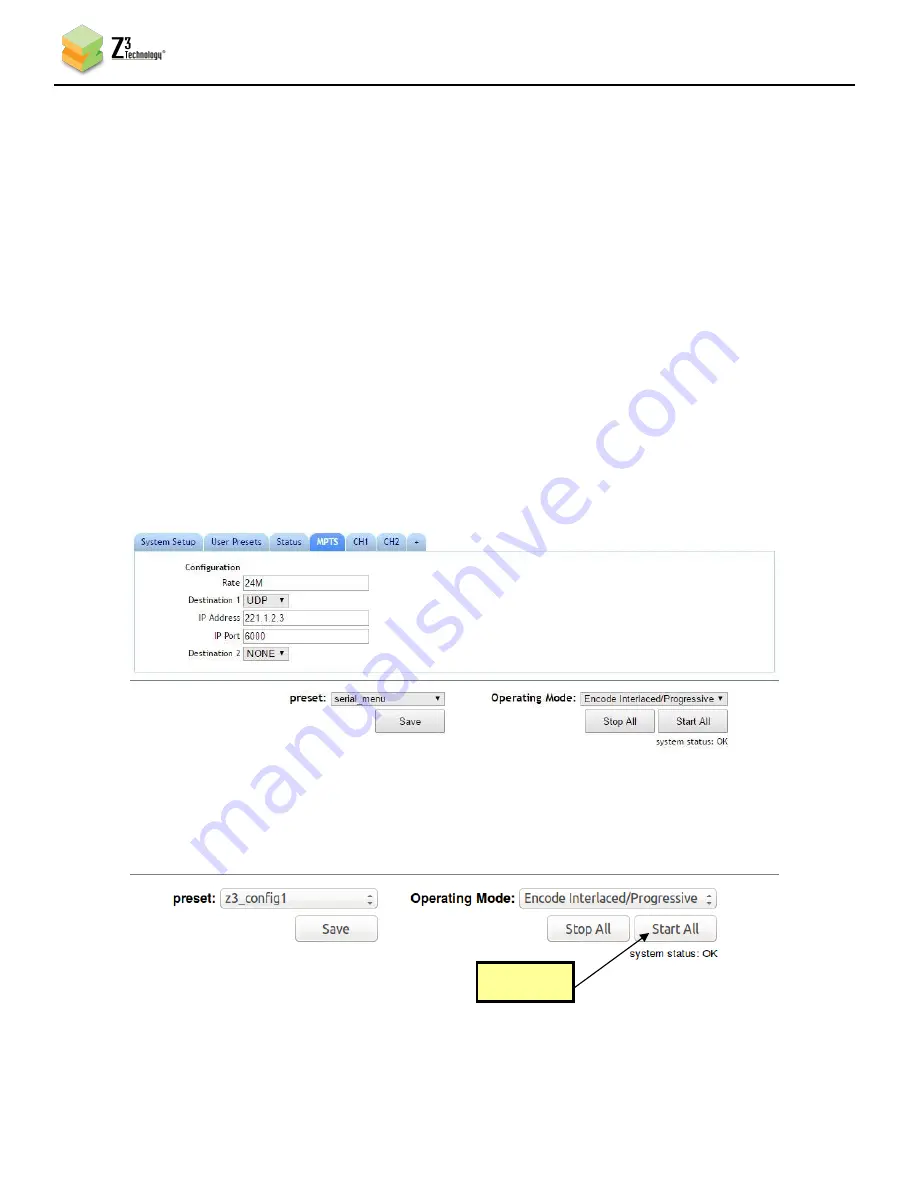
DOC-USR-0135-01
___________________________________________________________________________________________
Z3 Technology, LLC
♦
100 N 8
th
ST, STE 250
♦
Lincoln, NE 68508-1369 USA
♦
+1.402.323.0702
40
6.17
Using MPTS to Combine Multiple Streams
The Z3-SBE264-10 includes an MPTS (Multiple Program Transport Stream) that combines multiple
channels into a single stream. This can be used by taking two inputs to the encoder and simultaneously
streaming them into one IP stream containing two channels.
(1)
Verify the encoder is connected to an SDI and an HDMI or composite video source.
(2)
Open the user interface (See Section 6.3).
(3)
In the “CH1” tab, change the Output Format for your SDI video source to “MPTS”.
(4)
In the “CH2” tab, change the Output Format for your HDMI or composite video source to “MPTS”.
(5)
In the “MPTS” tab, set the total MPTS transport rate. This should equal the total transport rate of
all channels being fed into the MPTS plus a 20% margin.
(6)
Set “Destination 1” to “UDP”. ASI is not supported by the Z3-SBE264-10 hardware.
(7)
Set the “IP Address” and “IP Port” for the destination of the stream. In the pictured example,
“221.1.2.3” and “6000” are used.
(8)
Click “Start All” at the bottom of any tab to start encoding.
Figure 42 The “Start All” Button
Both streams will now be able to be received and viewed using VLC media player.
Click here
Figure 41 MPTS Settings






























