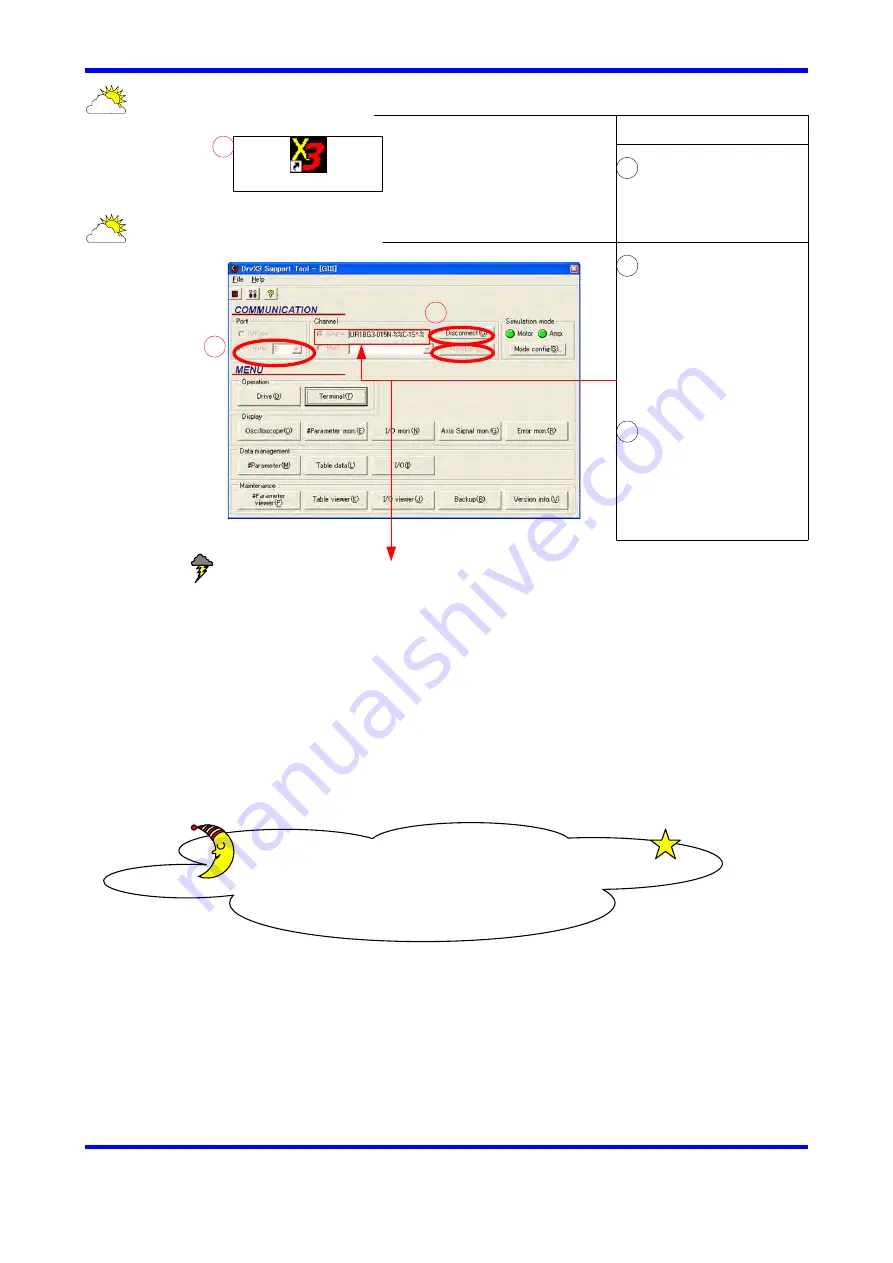
《目次》 《索引》
TI 71M01D03-03
1st Edition : 2007.03.12-00
Setup Flow
0.2 Startup utility software
DrvX3 Support Tool.lnk
Double click
command icon.
0.3 Start communication
Select COM port number
checked in the process
⑥, and check [Online].
[Connection] becomes valid
after the drive trains are
automatically indicated in
cell of [Single] under
[Channel].
Click [Connect].
This button is displayed as
[Disconnect] while the drive
is connected with the motor.
Connection is completed.
Now, you can send variety of commands to the drive!
Continue the operation according to this manual.
7
7
8
9
8
9
If the drive stings are not displayed...
Communication is not completed or error state.
Please check:
・ if COM port number is correct according to “0.1 Check COM port number”.
・ if Cabling is correctly made.
Note: [Initialize] button
This button becomes valid in case the communication is disconnected.
Communication is re-started without reboot of software by clicking this button
while it is valid.
※
Utility software is up.
0-2






















