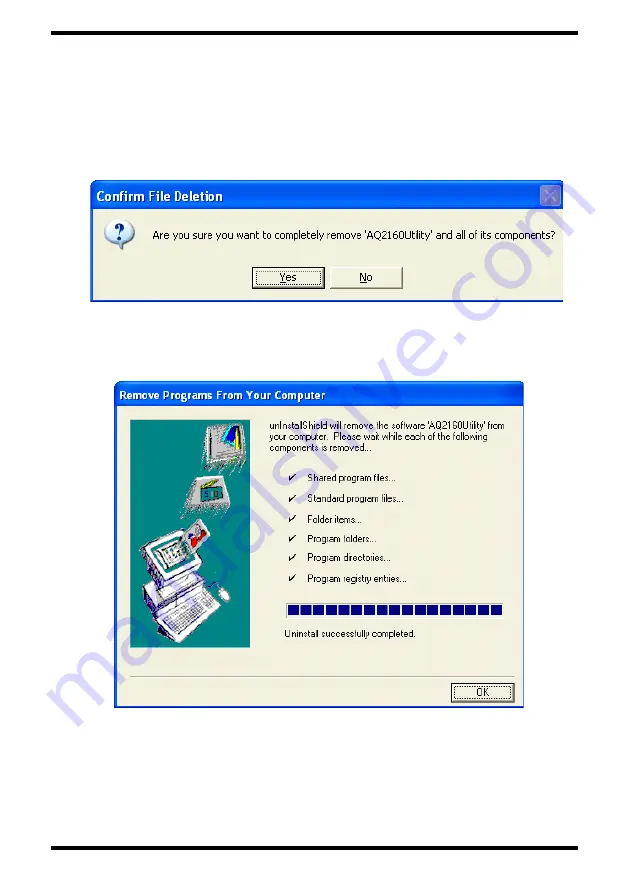
56
7-4 Uninstalling the Software
1) Choose
Add or Remove Programs
from the Windows control
panel, then click the
Change or Remove Programs
icon.
2) Select
AQ2160Utility
, then click the
Remove
button.
3) Click
Yes
to remove the program.
4) Click
OK
to exit the uninstallation.