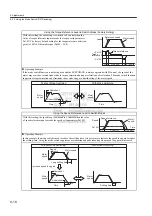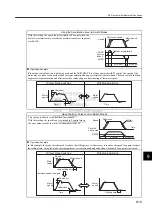9.4 Servo Gain Adjustment Functions
9-23
9
9.4.8 Switching Gain Settings
Gain switching by the external signal is possible with the SGDJ SERVOPACK. For example, to use different
gains while the servomotor is running or stopped, set two values in the gain settings 1 and 2 and switch the gains
by the external signal.
(1) Gain Switching Input Signal
(2) Switchable Gain Combinations
Turning ON and OFF the gain switching signal /G-SEL switches the gains as follows.
(3) Related Parameters
Type
Signal
Connector Pin No.
Setting
Meaning
Input
/G-SEL
Signal allocation
required
OFF: H (high)
level
Gain settings 1
ON: L (low) level Gain settings 2
To use the input signal, the input terminal must be allocated in the parameter Pn50D. Refer to
7.3.2 Input Circuit Signal
Allocation
.
Gain Switching Signal (/G-SEL)
OFF (H Level)
ON (L Level)
Speed loop gain
Pn100
Pn104
Speed loop integral time constant
Pn101
Pn105
Position loop gain
Pn102
Pn106
Parameter
Function
Pn50A
n.
1
Enables the input signal allocation for the sequence.
Set to allocate the gain switching signal (/G-SEL) to an input terminal.
Pn100
Speed Loop Gain
Setting Range
Setting Unit
Factory Setting
Setting Validation
1 to 2,000
Hz
40
Immediately
Pn101
Speed Loop Integral Time Constant
Setting Range
Setting Unit
Factory Setting
Setting Validation
15 to 51,200
(0.15 to 512.00 ms)
0.01 ms
2,000
(20.00 ms)
Immediately
Pn102
Position Loop Gain
Setting Range
Setting Unit
Factory Setting
Setting Validation
1 to 2,000
1/s
40
Immediately
Pn104
2nd Speed Loop Gain
Setting Range
Setting Unit
Factory Setting
Setting Validation
1 to 2,000
Hz
40
Immediately
Pn105
2nd Speed Loop Integral Time Constant
Setting Range
Setting Unit
Factory Setting
Setting Validation
15 to 51,200
(0.15 to 512.00 ms)
0.01 ms
2,000
(20.00 ms)
Immediately
Pn106
2nd Position Loop Gain
Setting Range
Setting Unit
Factory Setting
Setting Validation
1 to 2,000
1/s
40
Immediately
Speed
Position
Speed
Position
Position
Speed
Position
Speed
Position
Position
Summary of Contents for SGDJ Series
Page 19: ...xix INDEX Revision History ...
Page 34: ...2 Selections 2 8 2 4 Selecting Cables CN4 c d e FG ...
Page 176: ...8 3 8 ...