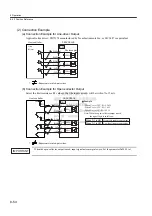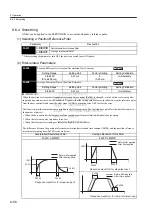8.7 Operating Using Torque Control
8-63
8
Use the following procedure to manually adjust the torque reference offset.
8.7.4 Limiting Servomotor Speed during Torque Control
During torque control, the servomotor is controlled to output the specified torque, which means that the servomo-
tor speed is not controlled. Accordingly, when an excessive reference torque is set for the mechanical load
torque, it will prevail over the mechanical load torque and the servomotor speed will greatly increase.
This function serves to limit the servomotor speed during torque control to protect the machine.
(1) Speed Limit Mode Selection (Torque Limit Option)
Step
Display after
Operation
Key
Description
1
Press the DSPL/SET Key to select the utility function mode.
2
Press the LEFT/RIGHT or UP/DOWN Key or UP or DOWN Key to
select parameter Fn00B.
*The digit that can be set will blink.
3
Press the DATA/ENTER Key. The display will be as shown at the left.
The manual adjustment mode for the torque reference offset will be
entered.
4
Servo ON
Turn ON the servo ON (/S-ON) signal. The display will be as shown at
the left.
5
Press the LEFT or RIGHT Key to display the torque reference offset
amount.
6
Press the UP or DOWN Key to adjust the amount of offset.
7
Press the LEFT or RIGHT Key to return to the display shown on the
left.
8
Press the DATA/ENTER Key to return to the Fn00B display of the util-
ity function mode.
DSPL
SET
(DSPL/SET Key)
DATA
ENTER
(DATA/ENTER
Key)
DATA
ENTER
(DATA/ENTER
Key)
With No Speed Limit
With Speed Limit
Parameter
Description
Pn002
n.
0
Uses the value set in Pn407 as the speed limit (internal speed limit function).
n.
1
Uses V-REF (CN1-3, 4) as an external speed limit input. Applies a speed limit using the input
voltage of V-REF and the setting in Pn300 (external speed limit function).
Motor speed
Maximum speed
Danger of damage due to
excessive machine speed.
Motor speed
Speed limit
Safe operation with
speed limit.
Summary of Contents for SGDJ Series
Page 19: ...xix INDEX Revision History ...
Page 34: ...2 Selections 2 8 2 4 Selecting Cables CN4 c d e FG ...
Page 176: ...8 3 8 ...