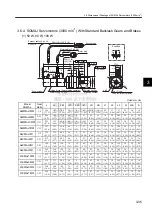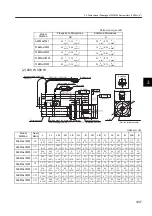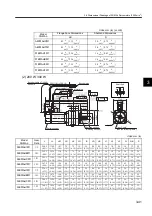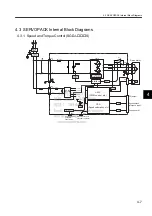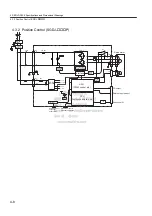4.2 SERVOPACK Installation
4-5
4
4.2 SERVOPACK Installation
The SGDJ SERVOPACKs can be mounted on a compact servo amplifier with a book-end design. Incorrect
installation will cause problems. Always observe the following installation instructions.
* Conforming to the following standards.
• UL508C
• CSA C22.2 No.14
• EN50178
• EN55011 group 1 class A
• EN61000-6-2
• Connect the main circuit wires, control wires, and main circuit cables of the motor correctly.
Incorrect wiring will result in failure of the SERVOPACK.
WARNING
Storage
Store the SERVOPACK within the following temperature range if it is stored with the power cable discon-
nected.
Temperature: -20 to 85
°
C (-4 to 185
°
F)
Humidity: 90
%
RH or less (with no condensation)
Operating
Conditions
• Protection class
∗
: 1X
• Altitude : Maximum 1000 m
Installation Site
Installation in a Control Panel
Design the control panel size, unit layout, and cooling method so the temperature around the SERVOPACK
does not exceed 40
°
C (104
°
F).
Installation Near a Heating Unit
Minimize the heat radiating from the heating unit as well as any temperature rise caused by natural convec-
tion so the temperature around the SERVOPACK does not exceed 40
°
C (104
°
F).
Installation Near a Source of Vibration
Install a vibration isolator on the SERVOPACK to avoid subjecting it to vibration.
Installation at a Site Exposed to Corrosive Gas
Corrosive gas does not have an immediate effect on the SERVOPACK but will eventually cause the elec-
tronic components and contactor-related devices to malfunction. Take appropriate action to avoid corrosive
gas.
Other Situations
Do not install the SERVOPACK in hot, humid locations or locations subject to excessive dust or iron powder
in the air.
Orientation
Install the SERVOPACK perpendicular to the wall as shown in the figure. The SERVOPACK must be oriented
this way because it is designed to be cooled by natural convection or a cooling fan.
Secure the SERVOPACK using three or four mounting holes. The number of holes depends on the capacity.
Ventilation
Wall
Summary of Contents for SGDJ Series
Page 19: ...xix INDEX Revision History ...
Page 34: ...2 Selections 2 8 2 4 Selecting Cables CN4 c d e FG ...
Page 176: ...8 3 8 ...