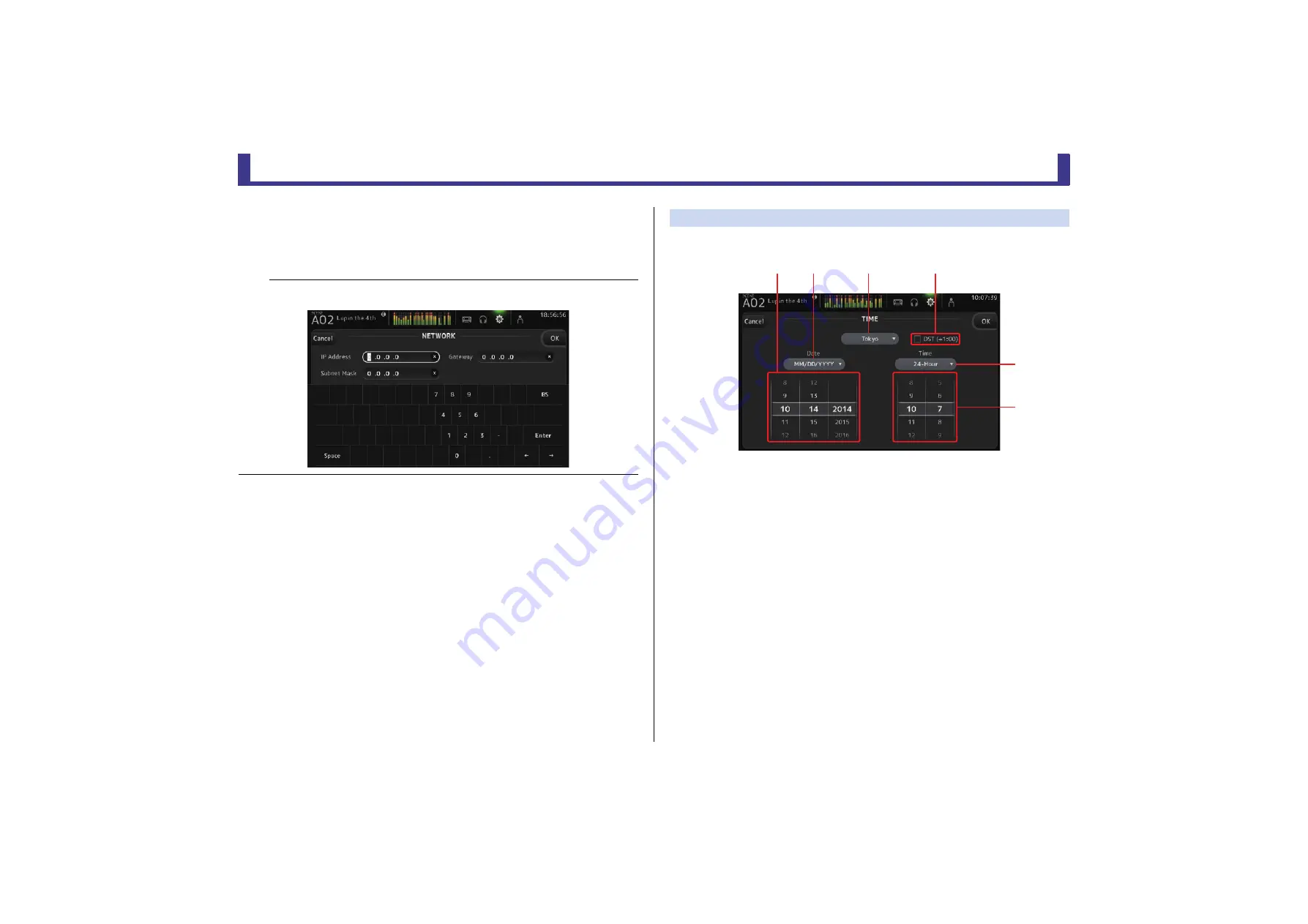
Toolbar
Reference Manual
TF Series
- 25 -
6
PIN for MonitorMix (V1.1 and later)
This is a 4-digit password that is required when accessing the console using the
MonitorMix app.
MonitorMix is an iOS-compatible app that allows performers to adjust the levels of the
monitor mix directly from the stage.
TIME screen
Allows you to set the console's internal clock and change the date and time format. The date
and time set here are used as a timestamp when saving Scenes.
1
Date setting
Determines the console's date setting.
2
Date format setting
Allows you to select the date format.
The following formats are available.
MM/DD/YYYY
DD/MM/YYYY
YYYY/MM/DD
3
Region
Allows you to change the region.
4
DST (+1:00)
Enables daylight saving time.
When turned on, the current time advances by one hour.
5
Time format setting
Allows you to select the time format.
24-Hour
12-Hour (uses AM and PM)
6
Time setting
Determines the console's time setting.
NOTE
When the DHCP button is selected, items
2
–
4
are not needed.
2
–
4
are only needed when you select the Static IP button. Configure these parameters as needed.
ձ
ղ
ճ
մ
յ
ն
















































