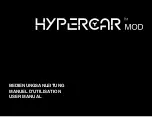ELC-02/ELCU-M02 Owner’s Manual
197
14
14
Appendix
Appendix
Stand Assembly
CAUTION
• Be sure to install the stand with two or more people.
• Take care not to drop the Main unit or to pinch your
finger(s).
• Always place the stand on a flat, stable surface. Placing
the stand on uneven surfaces may result in it becoming
unstable or overturn, causing the Main unit to drop and
possibly resulting in injury.
• Do not use the stand for anything other than its designed
purpose. The stand is not designed to hold anything other
than the specified keyboard. Placing any object other than
the specified keyboard on the stand may result in the
object dropping or the stand overturning.
• Do not apply excessive force to the Main unit as it may
cause the stand to overturn or the Main unit to drop.
• Make sure the stand is sturdy and safe, and all screws are
tight and firm before use. If not, the stand may overturn,
the keyboard may drop, or may result in injury to the user.
Please confirm that all parts shown in the illustration are
provided.
1
Unfold the folded stand.
Unfold the stand as shown.
2
Fix the joints.
2-1
Extend the frame so that the joints are
straight.
NOTE
Once the joints reach the stoppers, the frame is at the
maximum length. Do not try to force them beyond this.
2-2
Loosen the fixation bolts and slide them
into position, then tighten the screws with
your hand.
NOTE
If the fixation bolts cannot be slid into position, make sure
that the joints are straight, as shown in the illustration of
step 2-1.
Stand
Braces
1
2
3
1
2
3