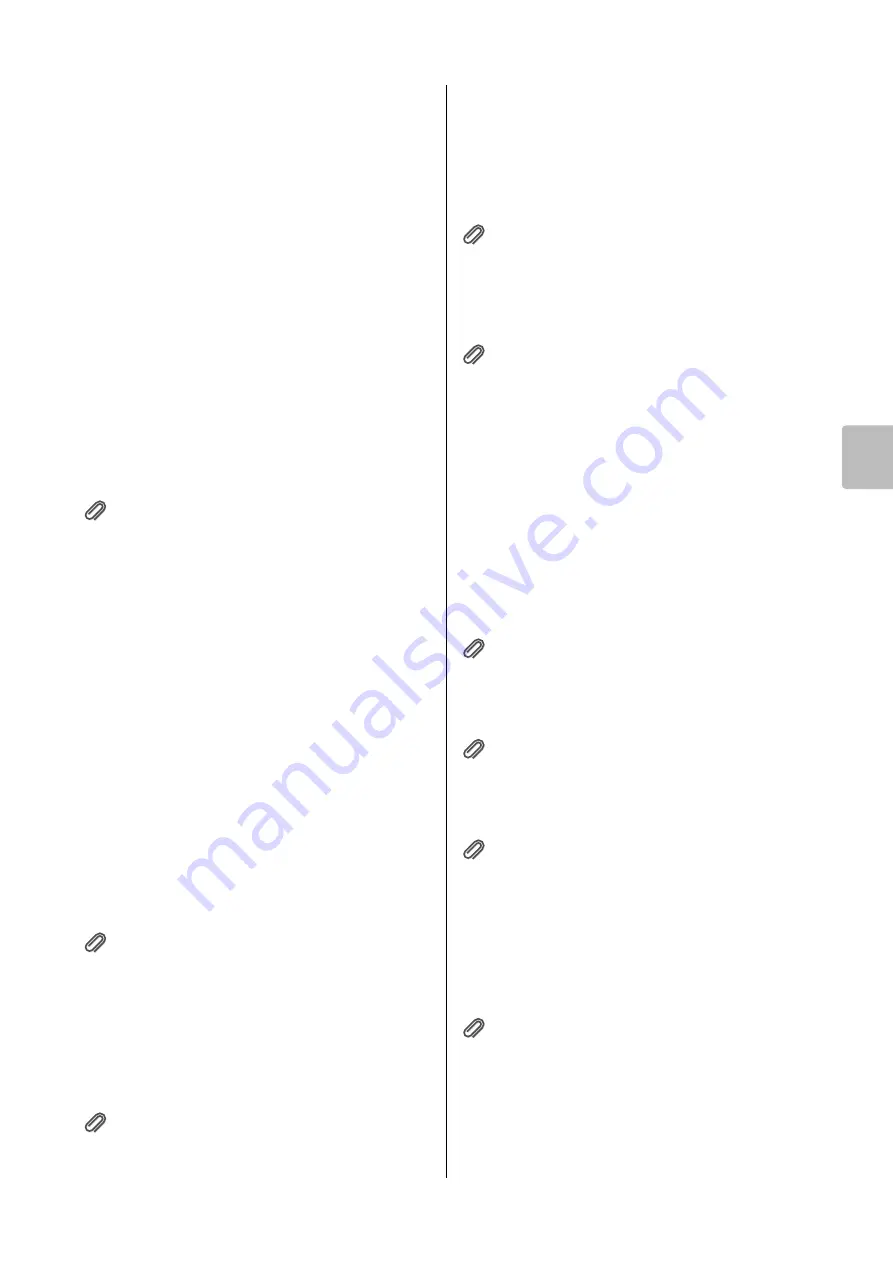
Using the MDR Display
ELC-02/ELCU-M02 Owner’s Manual
105
7
Music Data Reco
rder (MDR)
1
Current USB Flash Drive/Folder
Displays the currently selected USB flash drive and
folder(s). The left side of the indication (before “:/”)
shows the particular USB flash drive and the right side
shows the path with the currently selected folder name at
the end. For example, “USB 01:/Folder1/” indicates that
the folder named “Folder1” contained in the USB flash
drive is selected.
2
USB Flash Drive/Folder/Song List
Displays the USB flash drive, folders or Songs. Up to 120
folders can be displayed (5 folders at once).
3
Scroll buttons
If the USB flash drive/folder/Song list contains more than
5 USB flash drives/folders/Songs, you can scroll through
the display with these buttons.
4
SETTINGS
Displays/changes the settings for the currently selected
Song.
Reference page
• About the [SETTINGS] button (page 110)
5
UP
Selects the higher layer folder or USB flash drive. For
example, when “USB 01:/Folder1/” (Folder1 in the USB
flash drive) is selected, pressing the [UP] button selects
“USB 01:/” (USB flash drive).
6
IN
Selects the next lower (or deeper) layer folder or USB
flash drive. For example, when “USB 01:/ Folder1/”
(Folder1 in the USB flash drive) is selected, pressing the
[IN] button selects “USB 01:/Folder1/SONG/” (the
SONG folder contained in Folder1 of the USB flash
drive).
NOTE
You can execute the same operation also by pressing the
currently selected folder.
7
SEARCH
Search for the folder/Song in the selected USB flash drive.
Reference page
• Searching for a Song (page 110)
8
Elapsed time
Displays the elapsed time when recording/playing back a
Song (up to 59 min. 59 sec.).
9
Song control
Controls Song recording, playback, etc.
Reference pages
• Recording your performance (page 112)
• Playing Back a Song (page 119)
)
CUSTOM PLAY
Records/plays back only the performance data of the
selected Songs. Using this button does not recall the
Registration data.
!
SCORE
Displays the selected Song’s score.
Reference page
• Displaying the Score (page 122)
@
UNIT EDIT
Displays the
Unit Edit display for the selected Song’s
Registration data.
Reference pages
• Saving Registrations and Other Data to a Unit (page 116)
• Recalling Recorded Registrations (page 118)
#
CREATE FOLDER
Creates a new folder in the USB flash drive/folder/Song
list. Up to 120 folders can exist in one USB flash drive or
within a single upper folder. Pressing this button calls up
the New Folder display in which you can enter the
desired name. Enter the name and press the [OK] button
to create a new folder. The method for entering a folder
name is the same as that of the Song name. See page 114.
$
CHANGE NAME
Changes the folder/Song name.
Reference page
• Changing the Song Name (page 114)
%
COPY
Copies the selected USB flash drive/folder/Song.
Reference page
• Song copy (page 124)
^
DELETE
Deletes the selected folder/Song.
Reference page
• Song delete (page 126)
&
CONVERT
Converts the selected Song for use on another Electone or
other instruments, or converts Songs recorded on
another Electone for use on this Electone. Songs can be
converted to XG format or EL format, and can be
converted from EL format.
Reference pages
• Converting to XG (page 127)
• Converting to EL format (page 128)
• Converting from EL format (page 129)






























