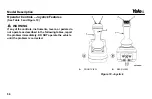Table 5. Operator Controls – Joystick Features (See Figure 10) (Continued)
Item
No.
Item
Function
1
Tilt Function
A.
Backward
B.
Forward
NOTE:
To operate the joystick, the operator must be on the seat.
Move the joystick lever to the left to tilt the mast backward.
Move the joystick lever to the right to tilt the mast forward.
NOTE:
If lift trucks are equipped with clamp attachment option, Return to Set Tilt
(RTST) is not available.
These trucks can be equipped with the Return to Set Tilt (RTST) option. The RTST
option automatically stops the tilt function at a set point. To override the RTST option,
press the override button located directly in front of the joystick and push the joystick
left or right.
RTST is intended as an operator aid in positioning forks or attachments for their appli-
cation to minimize product damage and facilitate load handling.
Care should be taken to operate the lift truck in accordance with load handling instruc-
tions as described in
Operating Procedures
section of
this
Operating Manual
.
Model Description
58
Summary of Contents for VERACITOR GCC030VX
Page 24: ...Figure 6 Display Switch Cluster Right Side Display Inputs Model Description 22...
Page 40: ...Figure 8 Operator Controls Sheet 2 of 2 Model Description 38...
Page 83: ...Figure 13 Seat Adjustment Full Suspension Operating Procedures 81...
Page 172: ...Figure 43 LPG Tank and Bracket Maintenance 170...