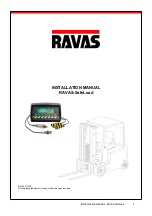equipped with Mazda LPG engine (except Mazda 2007
emission compliant engines).
NOTE:
The warm-up/thaw cycle can be bypassed at any-
time by cranking the engine normally.
2.
Turn/push the key button to the
ON
position but
do not
crank the engine.
3.
The Engine Control Unit (ECU) will automatically begin a
warm-up/thaw cycle which preheats select fuel system
components.
4.
Do not attempt to start the engine for approximately 1
minute.
5.
Start the engine using the cranking key button. Use of
the accelerator pedal may assist in starting and keeping the
engine running, until warmed.
6.
If engine fails to start, turn the key to the
OFF
position for
at least 30 seconds, then repeat procedure insuring that 1
minute delay has been observed.
7.
Make sure the parking brake is applied or push on the
inching/brake pedal.
8.
If equipped, put the direction control lever for the trans-
mission in the
NEUTRAL (N)
position.
9.
Make sure lift truck hood is closed.
10.
Depress and release the Power
ON/OFF
button. If lift
truck is equipped with a diesel engine and engine is cold,
the cold start indicator light will illuminate and the cold start
circuit will be energized.
11.
If the truck is equipped with Operator Password feature,
enter correct operator, supervisor, or service password.
12.
On trucks equipped with a LPG or gasoline engine,
press and hold the Engine Start button to engage the
starter. The word "Cranking" and a 30-second countdown
timer will appear on the LCD screen when the Engine Start
button is pressed.
On trucks equipped with a diesel engine, if cold start delay
is required, the cold start indicator will be illuminated and a
countdown time of ten seconds is displayed. When count-
down reaches 0, press and hold the Engine Start button to
engage the starter.
For all engine types, if engine fails to start after 30 sec-
onds, the starter will shutdown for 60 seconds to cool off. A
60-second countdown timer will appear on the LCD screen
showing the time remaining before a restart attempt can be
tried. To restart engine, repeat
through
Operating Procedures
73
Summary of Contents for VERACITOR GCC030VX
Page 24: ...Figure 6 Display Switch Cluster Right Side Display Inputs Model Description 22...
Page 40: ...Figure 8 Operator Controls Sheet 2 of 2 Model Description 38...
Page 83: ...Figure 13 Seat Adjustment Full Suspension Operating Procedures 81...
Page 172: ...Figure 43 LPG Tank and Bracket Maintenance 170...