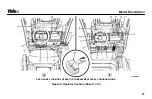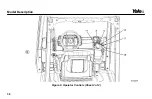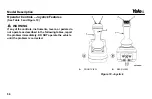Table 4. Operator Controls (See Figure 8) (Continued)
Item
No.
Item
Function
3
Lever For Steering Column Tilt To move the steering column up, pull up on the tilt lever and the steering column
moves up. Release the lever when the steering column reaches the desired posi-
tion. To move the steering column down, grab the steering wheel and pull up on
the lever. Pull the steering column to the desired position.
4
Horn
The horn button controls the operation of the horn.
Model Description
42
Summary of Contents for VERACITOR GCC030VX
Page 24: ...Figure 6 Display Switch Cluster Right Side Display Inputs Model Description 22...
Page 40: ...Figure 8 Operator Controls Sheet 2 of 2 Model Description 38...
Page 83: ...Figure 13 Seat Adjustment Full Suspension Operating Procedures 81...
Page 172: ...Figure 43 LPG Tank and Bracket Maintenance 170...