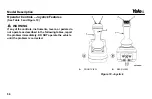Table 5. Operator Controls – Joystick Features (See Figure 10) (Continued)
Item
No.
Item
Function
3, 4
Auxiliary
Hydraulic
Function
(Right Rocker
Switch)
This rocker switch will control either Function 4 or Functions 4 and 5, depending on
the attachment.
NOTE:
To operate the joystick, the operator must be on the seat.
NOTE:
If the truck is equipped with only a four function valve and clamp attachment,
the right rocker switch controls the clamp functions.
Trucks with clamp attachments:
To engage the clamp, move the right rocker switch
forward to clamp. To disengage the clamp, push and release the override button loca-
ted directly in front of the joystick and pull the right rocker switch to the rear.
Trucks without clamp attachment:
The right rocker switch is operated by moving it
forward and back. The rocker switch is spring loaded to return to the neutral position
when released.
Model Description
60
Summary of Contents for VERACITOR GCC030VX
Page 24: ...Figure 6 Display Switch Cluster Right Side Display Inputs Model Description 22...
Page 40: ...Figure 8 Operator Controls Sheet 2 of 2 Model Description 38...
Page 83: ...Figure 13 Seat Adjustment Full Suspension Operating Procedures 81...
Page 172: ...Figure 43 LPG Tank and Bracket Maintenance 170...