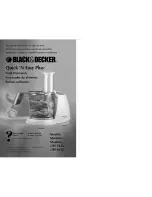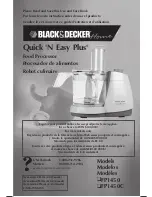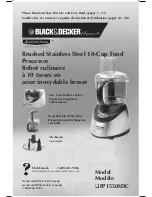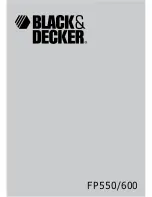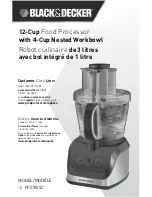Zynq-7000 AP SoC and 7 Series FPGAs MIS v4.1
483
UG586 November 30, 2016
Chapter 3:
RLDRAM II and RLDRAM 3 Memory Interface Solutions
Vivado Design Suite Debug Feature
The Vivado Design Suite debug feature inserts logic analyzer, bus analyzer, and VIO
software cores directly into the design. Supported versions of ILA and VIO are 3.0. The
debug feature also allows you to set trigger conditions to capture application and MIG
debug signals in hardware. Captured signals can be analyzed though the Vivado logic
analyzer feature. For more information about the Vivado logic analyzer, software is available
in the
Vivado Design Suite User Guide: Programming and Debugging
(UG908)
IMPORTANT:
The Integrated Logic Analyzer (ILA) operates on a synchronous clock and cannot be
triggered during reset. Instead, set the trigger on an ILA signal to look for a rising edge (“R”) or falling
edge (“F”) with the radix value of the signal set to "Binary." With this trigger setting, the trigger can be
armed. When the reset is applied and released, the trigger captures the desired ILA results.
Simulation Debug
shows the debug flow for simulation.
Verifying the Simulation Using the Example Design
The example design generated by the MIG tool includes a simulation test bench and
parameter file based on memory selection in the MIG tool. Successful completion of this
example design simulation verifies a proper simulation environment.
The Questa Advanced Simulator, Vivado Simulator, IES, and VCS simulation tools are used
for verification of MIG IP core at each software release. Script files to run simulations with
IES and VCS simulators are generated in MIG generated output. Simulations using Questa
Advanced Simulator and Vivado simulators can be done through Vivado Tcl Console
commands or in Vivado IDE.
IMPORTANT:
Other simulation tools can be used for MIG IP core simulation but are not specifically
verified by Xilinx.
X-Ref Target - Figure 3-63
Figure 3-63:
Simulation Debug Flowchart
6ERIFY3UCCESSFUL3IMULATION5SING
%XAMPLE$ESIGN)DENTIFYANY)SSUESWITH
3IMULATION%NVIRONMENT
$EBUG)SSUESWITH5SER$ESIGN3IMULATION
/PEN7EB#ASE