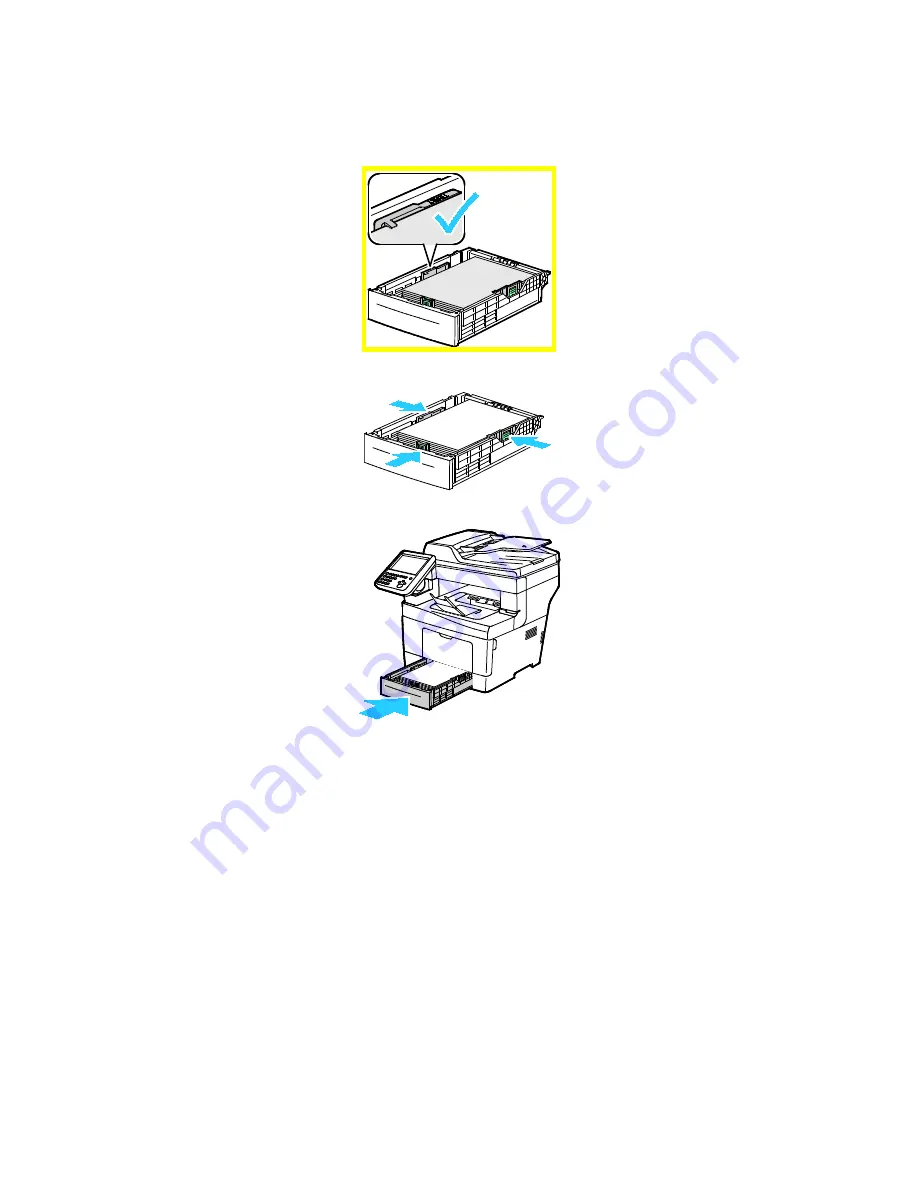
Paper and Media
Note:
Do not load paper above the maximum fill line. Overfilling the tray can cause the printer to
jam.
6.
Adjust the length and width guides to fit the paper.
7.
Slide the tray back into the printer.
8.
Push the tray in all the way.
Notes:
•
If the tray does not go in all the way, ensure that the paper lift plate at the back of the tray is
locked down.
•
If the tray is extended for legal size paper, the tray protrudes when it is inserted into the
printer.
9.
If the control panel prompts you, verify the paper size, type, and color in the Paper Settings screen.
a.
Touch
Size
, then select an option.
b.
Touch
Type
, then select the paper type.
c.
Touch
Color
, then select the paper color.
d.
Touch
Confirm
.
58
Xerox® WorkCentre® 3655 Multifunction Printer
User Guide
















































