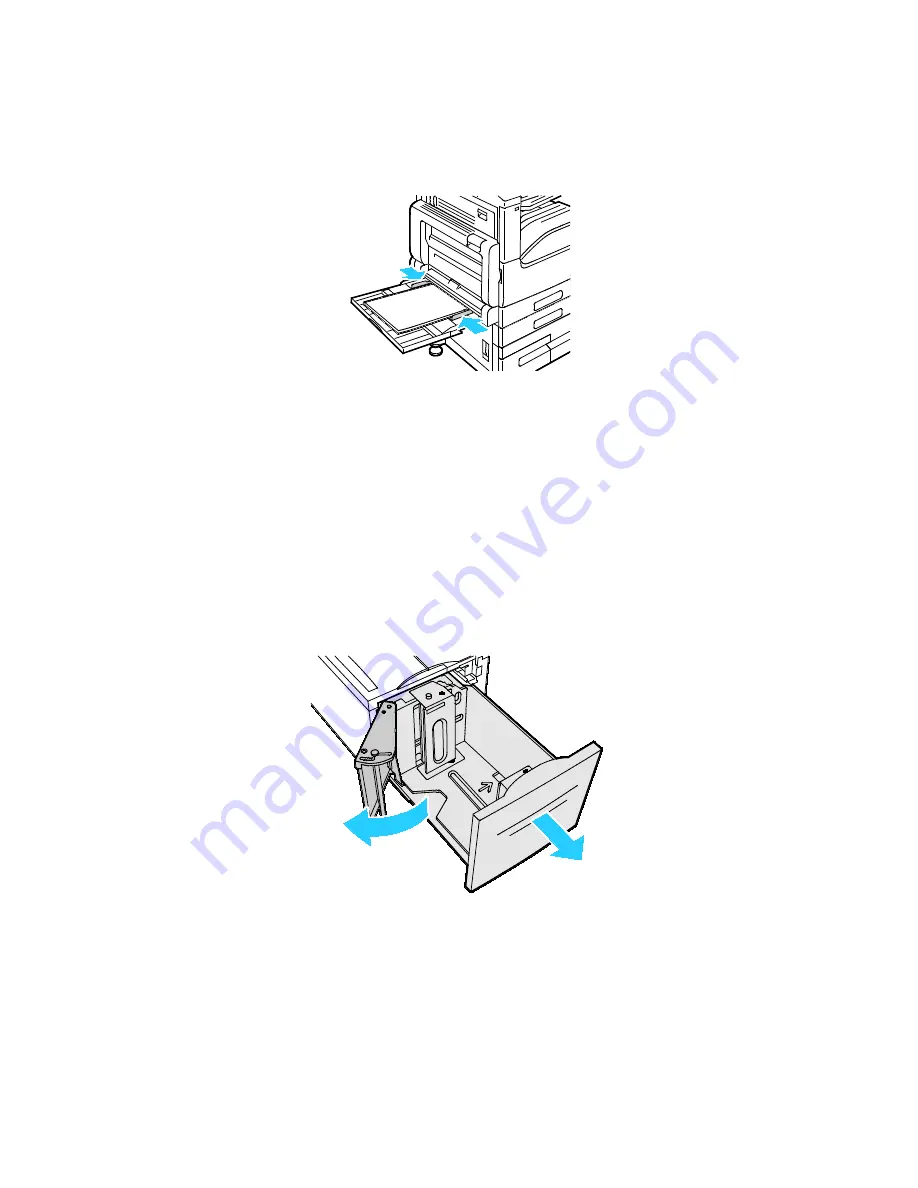
Paper and Media
Xerox
®
VersaLink
®
B7025/B7030/B7035 Multifunction Printer 161
User Guide
Note:
Do not load paper above the maximum fill line on the width guides. Overfilling the tray can
cause the printer to jam.
6. Adjust the width guides until they touch the edges of the paper.
7. To change the settings to match the loaded paper, at the control panel, select the correct options
for paper size, type, and color.
8. To confirm the settings, touch
OK
.
Loading Paper in Tray 6
The control panel displays a warning message when the paper in the tray is in short supply, or when the
tray is empty.
To change the paper size in Tray 6, refer to
Configuring Tray 6
on page 149.
1. Pull out Tray 6 from the high-capacity feeder until it stops. Open the side gate until it stops.
2. Wait for the tray to lower and stop.






























