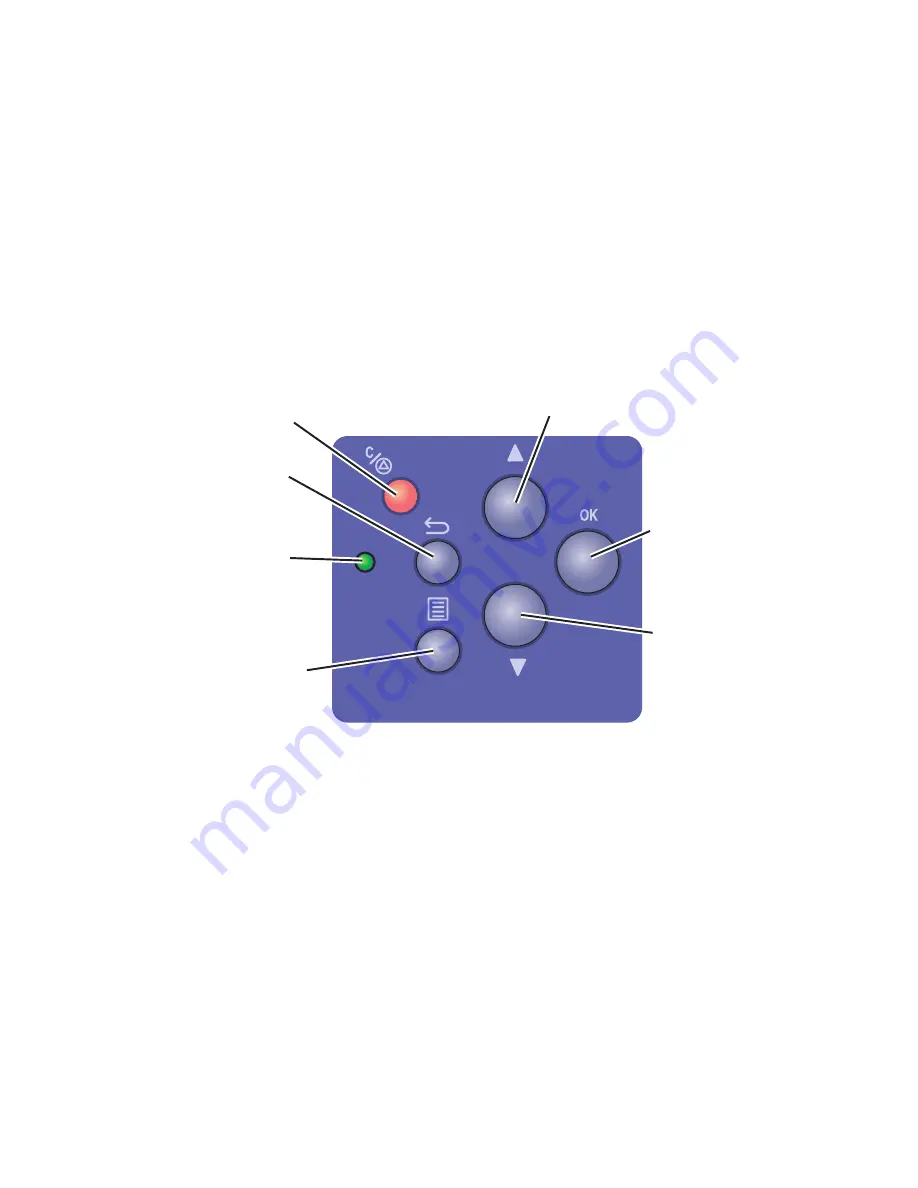
General Information
1-5
Phaser 3425 Front Panel Configuration
The front panel consists of a 2 x 16 display, six functional buttons, and an LED. The
buttons navigate the menu system, perform functions, and select modes of operation
for the printer.
LED indicator:
Front Panel Button Descriptions
■
Green = Ready to Print or
Printing
■
Flashing Green = Receiving, Processing Data,
Printing or Power Saver Mode
1
LED (On-Line/Status)
5
OK (select) Button
2
Back Button
6
Down Arrow Button - Scrolls down
menu system
3
Cancel Button
7
Menu Button - Cycles through top
level menus
4
Up Arrow Button - Scrolls up menu
system
1
2
3
4
5
6
7
Summary of Contents for Phaser 3425
Page 1: ...Service Manual P h a s e r L a s e r P r i n t e r 3425 ...
Page 2: ......
Page 14: ...xii Phaser 3425 Laser Printer ...
Page 20: ...xviii Phaser 3425 Laser Printer ...
Page 29: ...General Information 1 9 Consumables 1 Print Cartridge 1 ...
Page 48: ...2 14 Phaser 3425 Laser Printer Service Manual ...
Page 93: ...6 Chapter Adjustments and Calibrations In this chapter Margin Calibration Resetting NVRAM ...
Page 98: ...7 4 Phaser 3425 Laser Printer Service Manual ...
Page 144: ...8 46 Phaser 3425 Laser Printer Service Manual ...
Page 145: ...9 Chapter Parts Lists In this chapter Using the Parts List Print Engine Parts Xerox Supplies ...
Page 175: ...10 6 Phaser 3425 Laser Printer Service Manual ...
Page 179: ......
Page 180: ......
















































