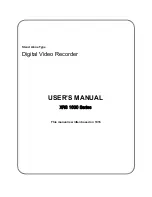211
Xeno XDR5 real time DVRs manual V1.0
Figure 10.31 User Permission Settings Interface
6.
Set the operating permission of Local Configuration, Remote Configuration and Camera Configuration for the
user.
Local Configuration
•
Local Log Search: Searching and viewing logs and system information of DVR.
•
Local Parameters Settings: Configuring parameters, restoring factory default parameters and
importing/exporting configuration files.
•
Local Advanced Operation: Operating HDD management (initializing HDD, setting HDD property),
upgrading system firmware, clearing I/O alarm output.
•
Local Shutdown Reboot: Shutting down or rebooting the DVR.
•
Local Camera Covert: Covert the camera in live view.
Remote Configuration
•
Remote Log Search: Remotely viewing logs that are saved on the DVR.
•
Remote Parameters Settings: Remotely configuring parameters, restoring factory default parameters
and importing/exporting configuration files.
•
Remote Serial Port Control: Configuring settings for RS-232 and RS-485 ports.
•
Remote Video Output Control: Sending remote button control signal.
•
Two-Way Audio: Realizing two-way radio between the remote client and the DVR.
•
Remote Alarm Control: Remotely arming (notify alarm and exception message to the remote client) and
controlling the alarm output.
•
Remote Advanced Operation: Remotely operating HDD management (initializing HDD, setting HDD
property), upgrading system firmware, clearing I/O relay output.
•
Remote Shutdown/Reboot: Remotely shutting down or rebooting the DVR.
Camera Configuration
•
Remote Live View: Remotely viewing live video of the selected camera (s).
•
Local Panic Operation: Locally starting/stopping panic recording, picture capturing and relay output of
the selected camera (s).
Summary of Contents for XDR5
Page 1: ...Xeno XDR5 real time DVRs SET UP AND USER MANUAL...
Page 2: ...Xeno XDR5 DVR manual V1 0...
Page 17: ...17 Xeno XDR5 real time DVRs manual V1 0 C H A P T E R 1 Installation...
Page 20: ...20 Xeno XDR5 real time DVRs manual V1 0 5 Re install the cover of the DVR and fasten screws...
Page 32: ...32 Xeno XDR5 real time DVRs manual V1 0 C H A P T E R 2 Introduction...
Page 45: ...45 Xeno XDR5 real time DVRs manual V1 0 C H A P T E R 3 Getting Started...
Page 50: ...50 Xeno XDR5 real time DVRs manual V1 0 C H A P T E R 4 Live View...
Page 56: ...56 Xeno XDR5 real time DVRs manual V1 0 Figure 3 5 Image Settings Customize...
Page 70: ...70 Xeno XDR5 real time DVRs manual V1 0 Figure 4 7 PTZ Toolbar Learn...
Page 72: ...72 Xeno XDR5 real time DVRs manual V1 0 C H A P T E R 6 Record and Capture Settings...
Page 79: ...79 Xeno XDR5 real time DVRs manual V1 0 Figure 5 10 Copy Schedule to Other Channels...
Page 86: ...86 Xeno XDR5 real time DVRs manual V1 0 Figure 5 20 Copy Schedule to Other Channels...
Page 103: ...103 Xeno XDR5 real time DVRs manual V1 0 C H A P T E R 7 Playback...
Page 131: ...131 Xeno XDR5 real time DVRs manual V1 0 C H A P T E R 8 Archive...
Page 144: ...144 Xeno XDR5 real time DVRs manual V1 0 Figure 7 28 Export Finished...
Page 149: ...149 Xeno XDR5 real time DVRs manual V1 0 C H A P T E R 9 Event Settings...
Page 160: ...160 Xeno XDR5 real time DVRs manual V1 0 Figure 8 18 Copy Settings of Video Tampering...
Page 163: ...163 Xeno XDR5 real time DVRs manual V1 0 Figure 8 22 Copy Settings of Audio Event...
Page 169: ...169 Xeno XDR5 real time DVRs manual V1 0 C H A P T E R 10 Network Settings...
Page 191: ...191 Xeno XDR5 real time DVRs manual V1 0 C H A P T E R 11 System Configuration...
Page 221: ...221 Xeno XDR5 real time DVRs manual V1 0 C H A P T E R 12 Others...
Page 226: ...226 Xeno XDR5 real time DVRs manual V1 0 C H A P T E R 13 Appendix...
Page 229: ...229 Xeno XDR5 real time DVRs manual V1 0...