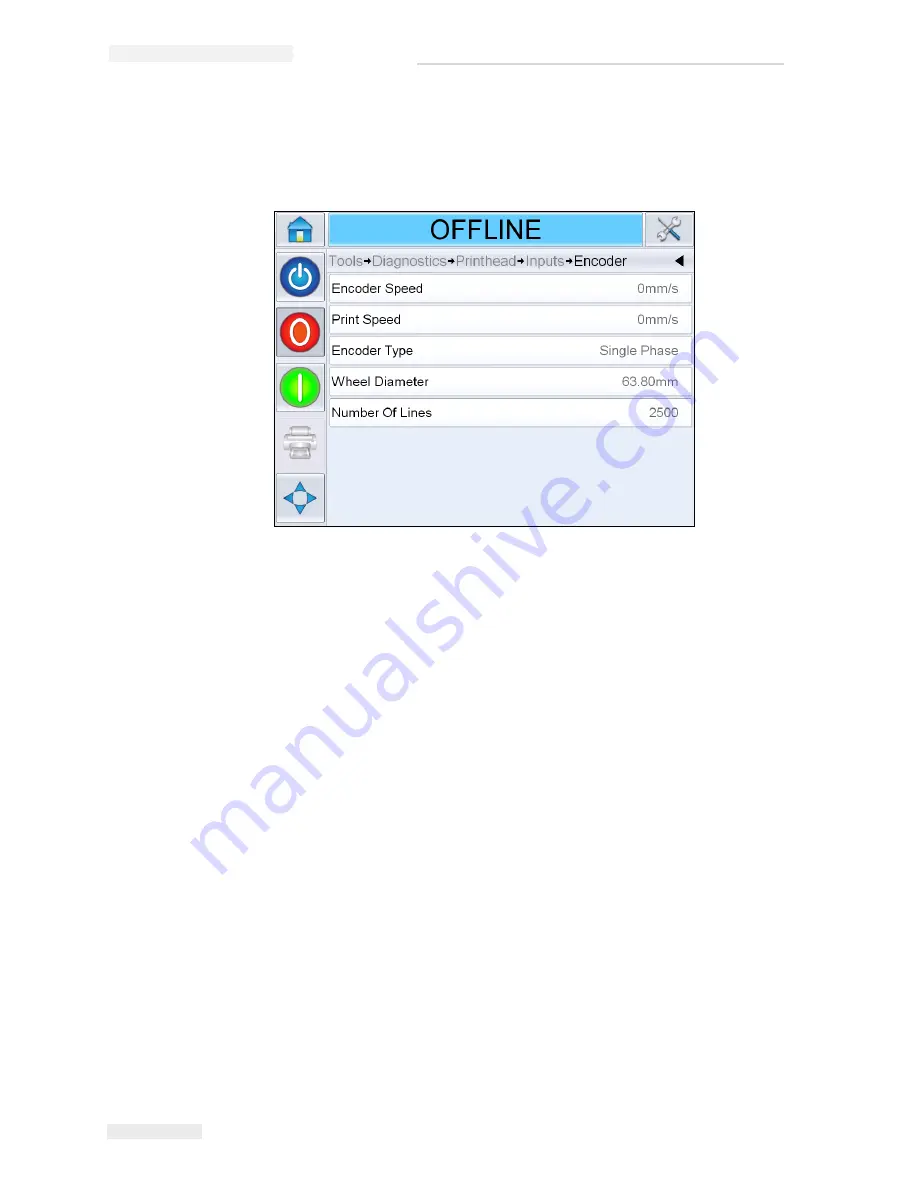
4-12 Using the Tools Page
Rev AB
Wolke m600 touch Operator Manual
• Encoder: Touch the
Encoder
button to access the
Encoder
diagnostics
page. The
Encoder
diagnostics page allows the user to access the
following encoder parameters (Figure 4-12 on page 4-12).
- Encoder Speed: Shows the actual real-time speed of the object being
measured by the encoder
- Print Speed: Shows the print speed
- Encoder Type: Shows the current encoder type
- Wheel diameter: Shows the diameter of the encoder wheel
- Number of lines: Shows the resolution of the encoder expressed as
the number of pulses per revolution
Figure 4-12: Encoder Diagnostics Page
















































