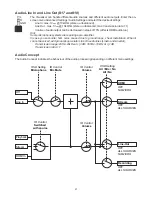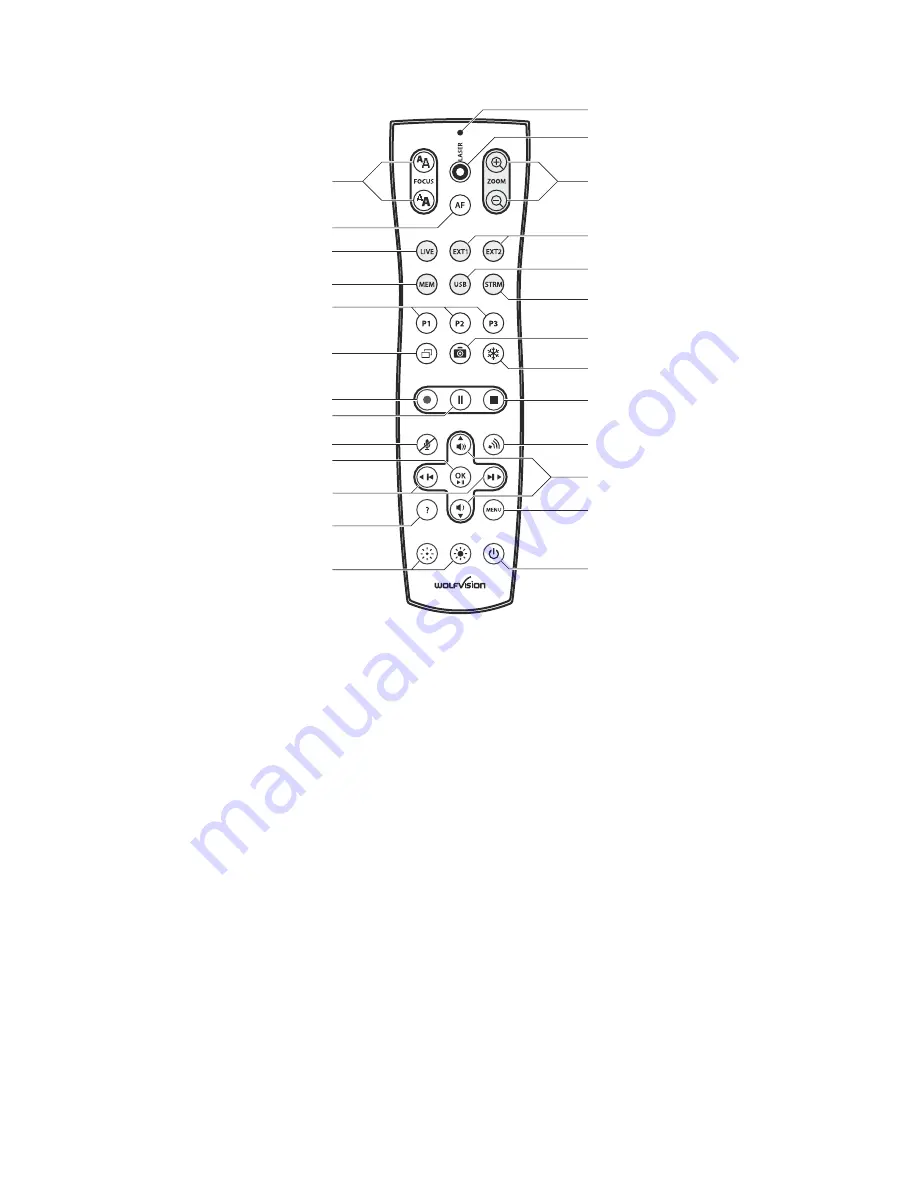
Infrared Remote Control
(#8)
7
#35
#37
#43
#32
#31
#23
#38
#34
#33
#26
#41
#42
#36
#30
#40
#39
#29
#27
#24
#25
#28
#44
#47
#46
#48
#45
If you want to work with more than one Visualizer in the same room, the units should be set to different
infrared codes, in order to control them all individually.
The IR code of the Visualizer has to match the code of the remote control.
To change the IR code, enter the
"Advanced Settings / Miscellaneous Settings" and
set the "IR Code" to A, B, C or D (code A is default). To change the IR code on the remote control,
simultaneously press
PRESET 1,
PRESET 2
and
ZOOM TELE
ress
PRESET 1, PRESET 2
and
ZOOM WIDE
on-screen menu, go to
(#31)
(#38)
.
Each time this key
combination is used, the code switches from A to B, C, D ... A ...in the given order.
For resetting the remote control to code A, simultaneously p
.
The LED shows the selected code (it flashes one time for code A, two times for code B, three times for code
C and four times for code D).
Different IR Codes
Summary of Contents for VZ-C6
Page 3: ...2 ...
Page 4: ...3 ...
Page 30: ... blank ...
Page 32: ...2 ...
Page 33: ...3 ...
Page 59: ... leer ...