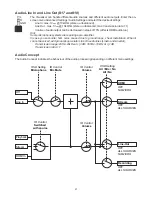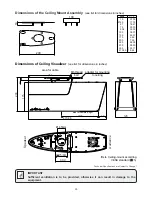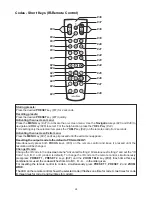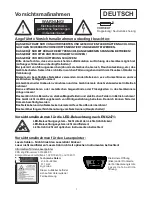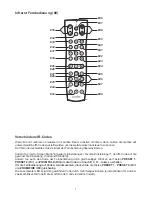22
USB Port to Storage Device (host)
#15
The USB client port can be used for expanding memory to save pictures and video files
(see pages 14 and 15)
.
Additionally it can be used to store menu settings and updating the firmware.
Note max. power consumption of 500mA.
Saving Visualizer Settings onto a USB Stick
The Visualizer offers the opportunity to save menu settings inclusive presets onto an USB stick as XML file.
Change the settings to the desired values and store it on the USB stick (in the on-screen menu, Advanced
Settings / USB Stick Settings).
When connecting an USB stick with the prepared XML file, an on-screen message will pop-up.
The behaviour of the Visualizer can be changed in the on-screen menu (see page 18).
As soon as the USB stick is removed, the previous settings are restored.
USB Port to the Computer (client)
(#14)
The USB device port can be used for direct connections between the Visualizer and a computer.
PTP functionality
(
P
icture
T
ransfer
P
rotocol, version 1.0)
The PTP functionality offers the ability to access the built-in memory by using a file browser. No additional
device driver will be needed (depending on used operating system on the PC).
UVC Driver
(
U
niversal
V
ideo
C
lass, version 1.0)
The Visualizer is UVC compatible and can be used as webcam. No additional device driver will be needed
(depending on used operating system on the PC).
Video Capture Driver
(stand alone and part of vSolution Link)
The video capture driver is WIA (
W
indows
I
mage
A
cquisition) compatible and can be used together with
®
graphics software, like Adobe Photoshop , or in combination with Interactive Whiteboards.
Please download the latest version of Video Capture Driver from:
www.wolfvision.com
(Support)
vSolution Link
by WolfVision
Use the software vSolution Link to control the Visualizer and to use it as a scanner for 3-dimensional
objects. Images in JPG, TIF or BMP format can be taken in a fraction of a second. Additionally video files
can be stored and the Visualizer can be administrated.
Please download the latest version of vSolution Link from:
www.wolfvision.com
(Support)
Stored pictures are including EXIF data (available with format JPG or TIFF only). Included data are:
Manufacturer = WolfVision
Visualizer model (inclusive serial number) = e.g. VZ-C6 (01041472)
Firmware version = e.g. V1.37b
Date and time of create = e.g. 2015-09-17 11:06:29 (yyyy-mm-dd hh:mm:ss)
Ethernet / LAN Port
(#13)
10BASE-T/100Base-TX
The LAN port makes the Visualizer a part of the internal computer network and it can be used for
communication over the Internet, if it is assigned an official (WAN) IP address.
Administrators of a larger number of Visualizers can use the LAN port to support all of their units from their
local desktop PC.
The list of applications for the Visualizers LAN port is constantly increasing. It can be used for controlling,
capturing still images, viewing live video streams, firmware updates, adjustments, menu settings and
maintenance purposes (some functions are supported by vSolution Link only).
The following protocols are supported: TCP/IP, IGMP, UDP and ARP.
d (tested) internet b
are:
Firefox, Chrome and Safari
Supporte
rowsers
Windows Internet Explorer,
.
By default, DHCP is activated to receive all network settings automatically provided from the server.
Possible resolution up to FullHD (1080p) with WolfVision‘s vSolution Link and HD (720p) when using a
browser.
Summary of Contents for VZ-C6
Page 3: ...2 ...
Page 4: ...3 ...
Page 30: ... blank ...
Page 32: ...2 ...
Page 33: ...3 ...
Page 59: ... leer ...