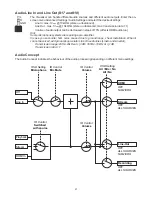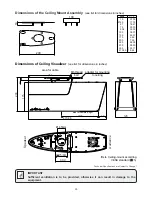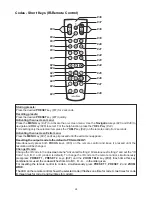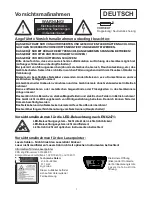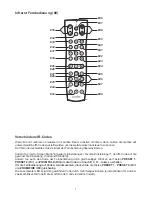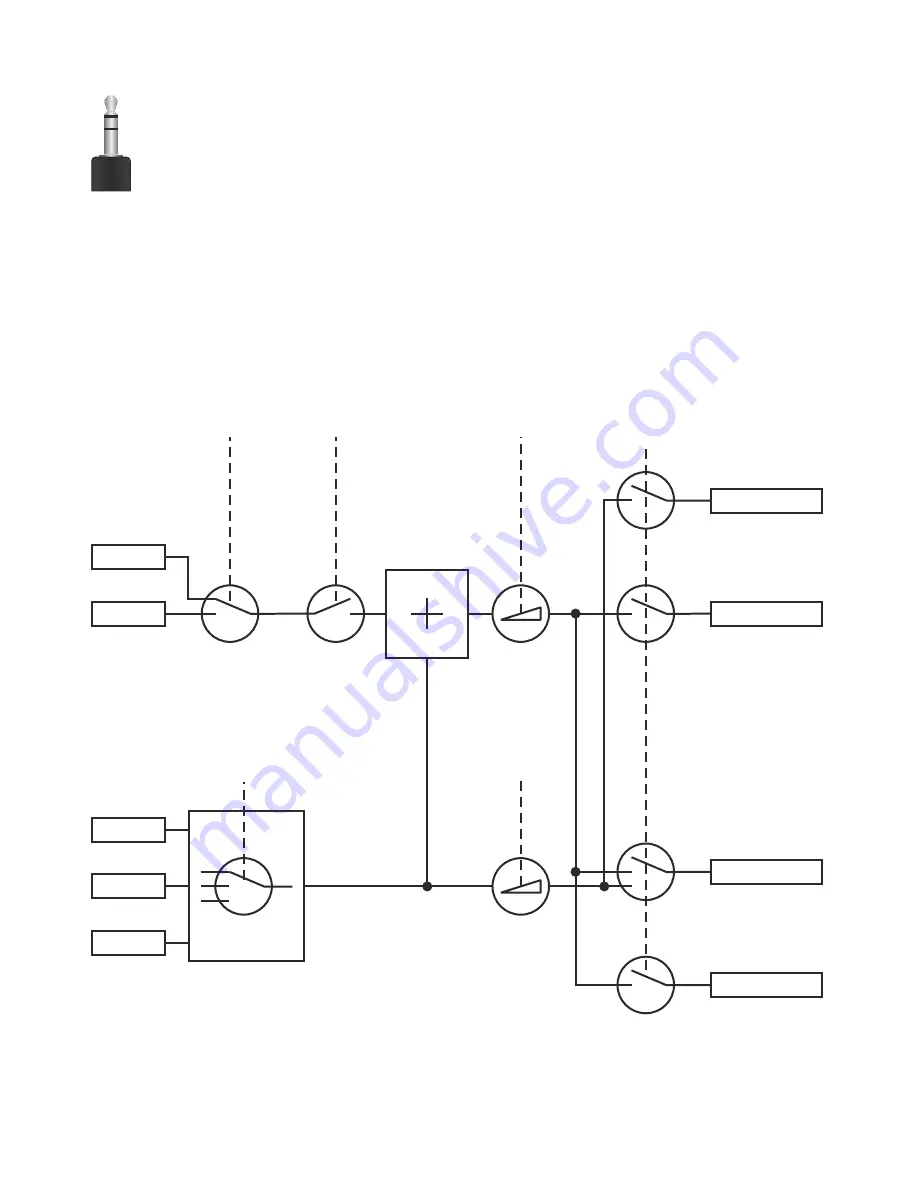
21
Audio Line In and Line Out
(#17 and #18)
The Visualizer can handle different audio sources and different audio outputs. Enter the on-
screen menu Advanced Settings / Audio Settings and select the desired settings.
Line In: max. 1V
RMS
@ 10kOhm (stereo, unbalanced)
Line Out: max. 1V
RMS
@ 10kOhm (stereo, unbalanced; max. transmission rate 1:1)
Volume of audio output can be decreased in steps of 10% (affects HDMI audio too).
Hint:
Some microphone systems are requiring a pre-amplifier.
In case you encounter hum noise caused due to ground loops, check installation. When it
cannot be solved, add ground-loop isolators to both audio lines (LineIn and LineOut).
+
+
Transmission range: 20Hz~20kHz at / 3dB / 300Hz~10kHz at / 1dB
-
-
Transmission ratio: 1:1
L
R
GND
Audio Concept
The Audio Concept indicates the behaviour of the audio processing depending on different menu settings.
Off
Line In
Playback
Stream
IR Control
Switched
with source
OSD Setting
Microphone
IR Control
Mic Mute
IR Control
Volume
HDMI
Stream
Line-Out
Recording
OFF
NO MICRO
OFF
ALL SOURCES
OFF
ALL SOURCES
NO MICRO
OFF
ALL SOURCES
OSD Setting
All / Mic / No
All / No
IR Control
Volume
HDMI In
Summary of Contents for VZ-C6
Page 3: ...2 ...
Page 4: ...3 ...
Page 30: ... blank ...
Page 32: ...2 ...
Page 33: ...3 ...
Page 59: ... leer ...