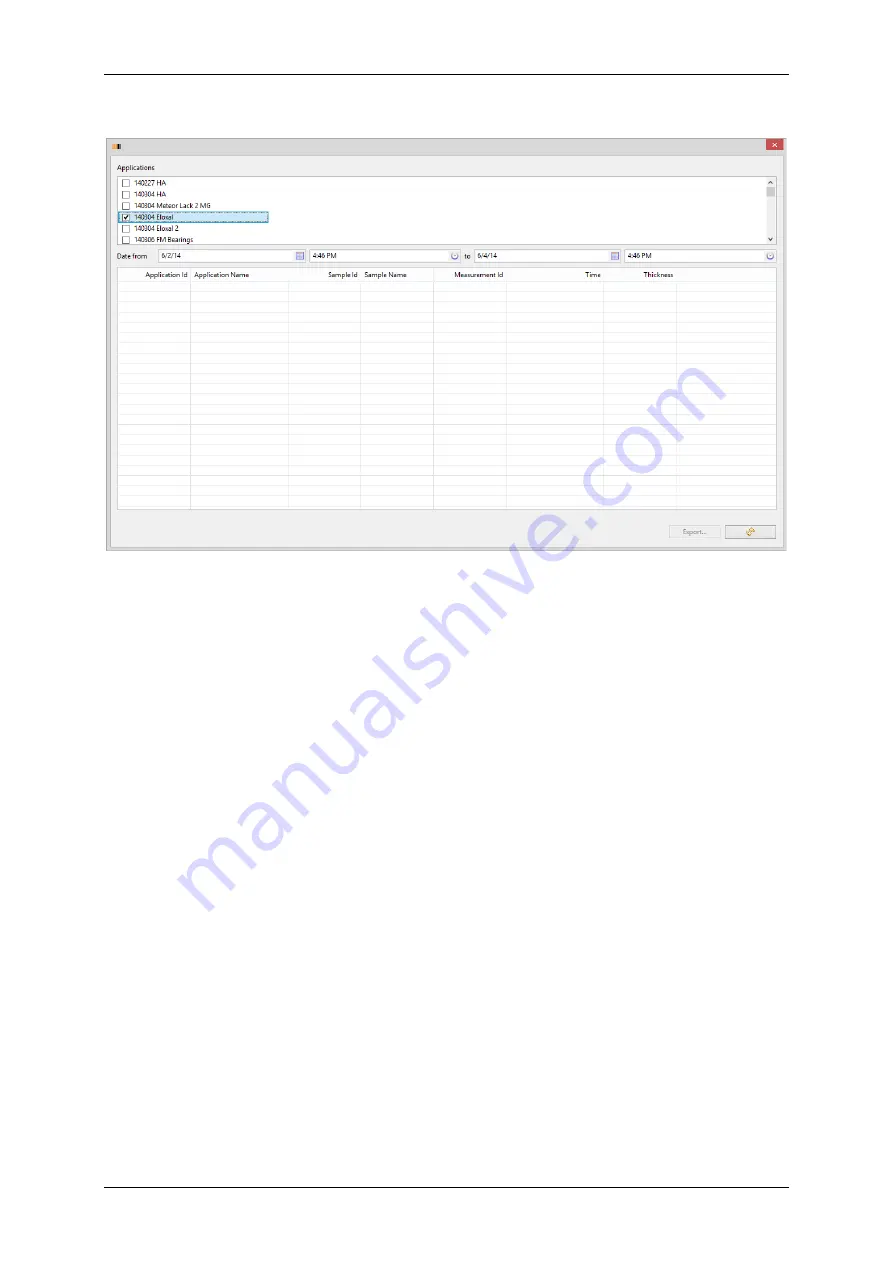
Operation Manual CoatMaster
56/83
With the filter settings for date and time select the period for which the data should be exported and
click the update button with the two arrows. Then click
Export...
. A Save as dialog opens, where the
path and name for the data file can be defined. Now click
Save
. The export file is now saved as XML-‐,
CSV-‐ or QDAS-‐file under the defined name and path.
Summary of Contents for CoatMaster
Page 1: ......
Page 2: ... ...
Page 9: ...Operation Manual CoatMaster 8 83 Funnel Operation Manual Service Book ...
Page 85: ... ...
Page 86: ......






























