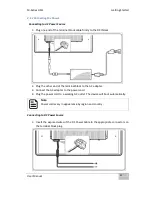User Manual
ix
Contents
Preface ........................................................................................................................................ ii
1 Introduction ............................................................................................................................ 13
1.1
Product Features ................................................................................................................ 13
1.2 Hardware Specifications .................................................................................................... 14
1.3 Software Support ............................................................................................................... 15
1.4 Packing List ......................................................................................................................... 15
1.5 Appearance ........................................................................................................................ 16
1.6 Dimensions ......................................................................................................................... 17
10.4” Dimensions ............................................................................................................. 17
12.1” Dimensions ............................................................................................................. 18
2 Getting Started........................................................................................................................ 20
2.1 Powering On ....................................................................................................................... 20
2.1.1 AC Adapter Components ......................................................................................... 20
2.1.2 Power Considerations ............................................................................................. 21
2.1.3 Connecting the Power ............................................................................................. 22
2.2 Connector Pinouts ............................................................................................................. 23
2.2.1 DC-in (9~36V) Isolated Connector ........................................................................... 23
2.2.2 COM Serial Port Connector ..................................................................................... 23
2.2.3 Two USB: USB 2.0 / USB 3.0 Connectors ................................................................. 23
2.2.4 HDMI Connector ...................................................................................................... 24
2.2.5 LAN (RJ45) Connector .............................................................................................. 24
2.3 Turning On ......................................................................................................................... 24
2.4 Configuring Serial Port COM1 ............................................................................................ 24
2.5 Adjusting the LCD Display Brightness ................................................................................ 26
2.6 Turning Off ......................................................................................................................... 26
3 Operating the HMI Device ....................................................................................................... 28
3.1 Multi-Touch ........................................................................................................................ 28
3.2 Operating System ............................................................................................................... 29
4 Driver Installation ................................................................................................................... 31
4.1 Installing Chipset Driver ..................................................................................................... 31
Summary of Contents for R10IBWS-MHP1
Page 11: ...User Manual xi 8 2 1 R10IBWS MHP1 77 8 2 2 R12IBWS MHM2 78...
Page 16: ...M Series HMI Introduction User Manual 16 1 5 Appearance COM3 is an optional connector...
Page 17: ...M Series HMI Introduction User Manual 17 1 6 Dimensions 10 4 Dimensions...
Page 18: ...M Series HMI Introduction User Manual 18 12 1 Dimensions...
Page 76: ...M Series HMI Certificates User Manual 76 8 1 2 R12IBWS MHM2...