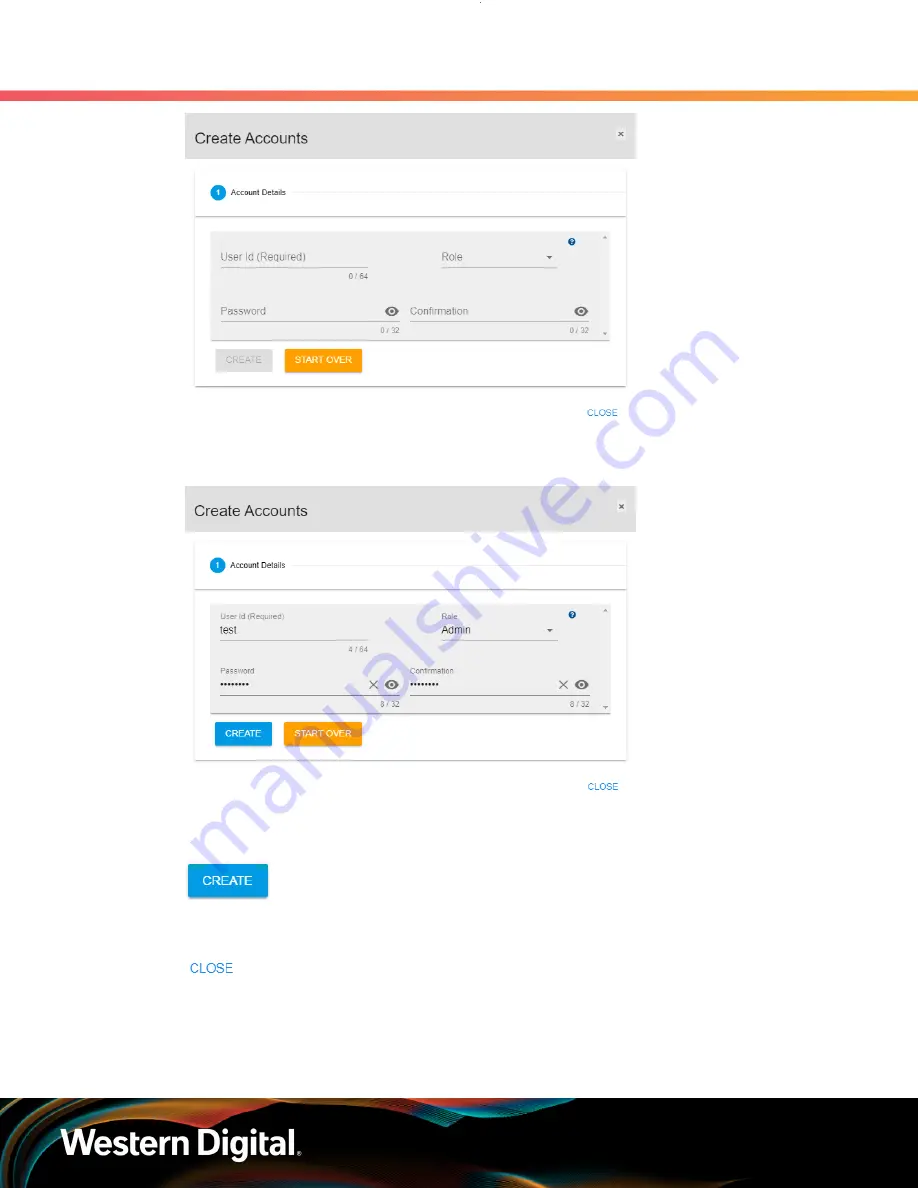
User Guide
3. Management
3.1 OCGUI
Step 4 :
Type a
User Id
, choose a
Role
, and type a
Password
:
Step 5 :
Click the
Create
button to create the account:
Step 6 :
Click
Close
to close the
Create Accounts
window:
The
Accounts
information appears, showing the newly created account:
65