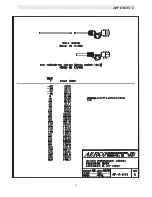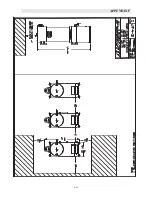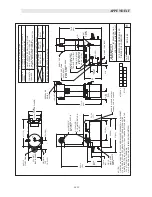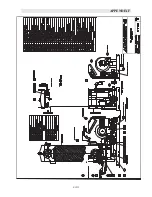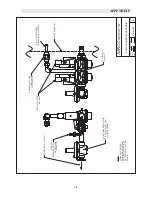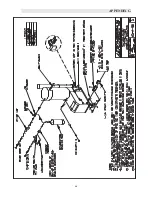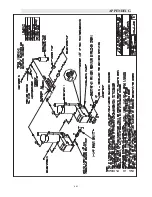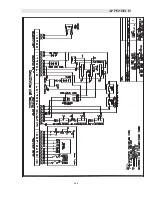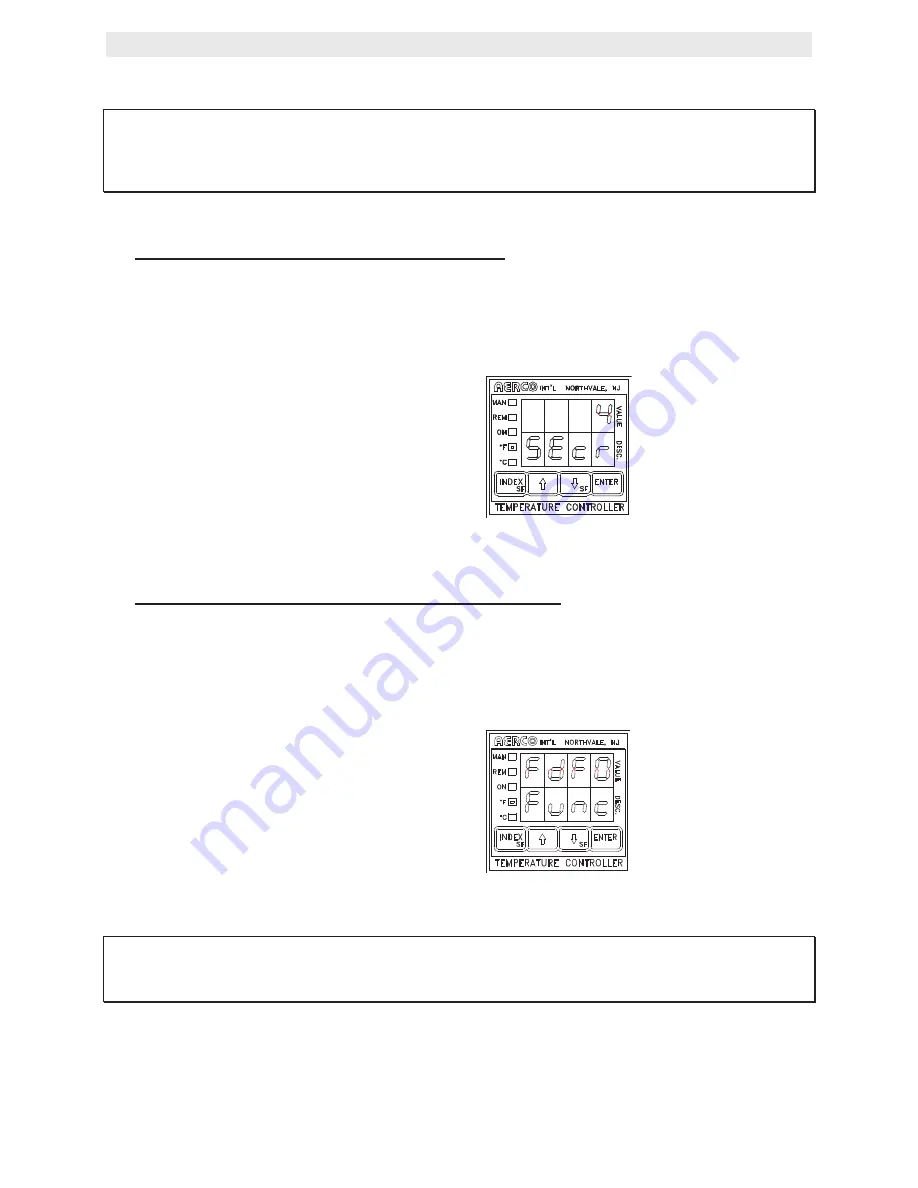
APPENDIX B
vii
NOTE:
The temperature controller defaults back to the PRIMARY menu from the SECONDARY
menu or the SECURE menu if there is no activity in either of those menus after 4
minutes.
x
TO CHANGE TO THE SECURE MENU
While in the primary menu press the INDEX key and
arrow key.
OR while in secondary menu press and hold ENTER and
for 5 seconds.
The display will indicate:
x
SECURE MENU to the SECONDARY MENU
Pressing either, INDEX and
arrow key or ENTER and the
arrow key will return you
to the SECONDARY menu.
The display will indicate:
NOTE:
Anytime the SECURE menu is entered
the unit will shut down. It will resume normal
operation upon going back to the PRIMARY or SECONDARY menu.
Summary of Contents for AERCO KC Series
Page 51: ...TROUBLESHOOTING 41...
Page 65: ...APPENDIX C ix...
Page 72: ...APPENDIX F xvi...
Page 74: ...APPENDIX F xviii...
Page 76: ...APPENDIX G xx...
Page 77: ...APPENDIX G xxi...
Page 78: ...APPENDIX H xxii...
Page 79: ...APPENDIX H xxiii...
Page 80: ...APPENDIX H xxiv...