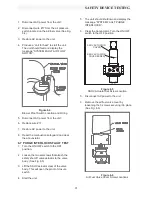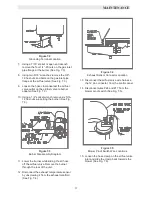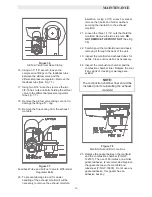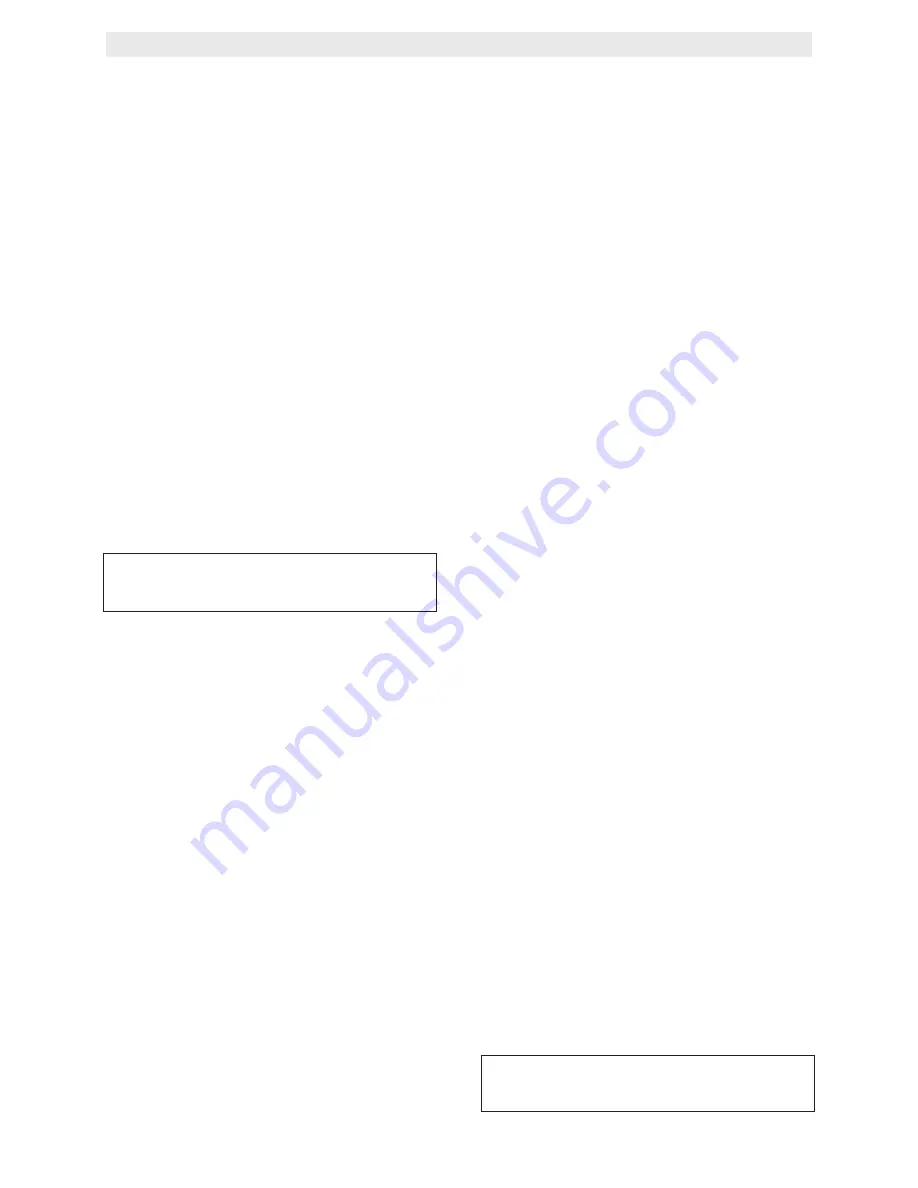
TROUBLESHOOTING
39
3. Replace the low gas pressure switch if it
does not show continuity.
4. If there is no continuity, check for loose
connectors at the switch end of the wires.
Check the pins in the connector on the
bottom of the control box for proper insertion
and/or signs of wear. Make any necessary
repairs.
5. If the wires and connectors are not
defective, reconnect them. Reconnect
electric power.
6. If the gas pressure fault still does not clear it
will be necessary to troubleshoot the control
panel. Contact a qualified service technician
or your local AERCO representative for
more information.
8.2 HIGH GAS PRESSURE
A HIGH GAS PRESSURE message indicates
that gas pressure has exceeded 20” W.C.,
tripping the high gas pressure switch.
Recommended Troubleshooting Equipment
x
16.5”
Manometer
x
Analog or Digital Ohmmeter
1. Install a manometer in the unit’s gas supply
manifold as per Section 4.2.2. of this
manual.
2. Check the static pressure to the unit. It
should be between 10” to 14” W.C.
3. If the static pressure to the unit is higher
than 14” readjust the supply regulator until
it’s output is less than 14” W.C.
4. Start the unit and raise the firing rate in 10%
increments. If gas pressure is less than 6.5”
W.C. after reaching 100% input percentage,
readjust the gas the gas pressure to 6.5”. (It
may be necessary to depress the high gas
pressure switches manual reset button prior
to restarting the unit.)
5. Next, lower the input percentage to shut the
unit down. Measure the static gas pressure.
If it is above 14” it is an indication that there
may be excessive pressure drops in the gas
supply piping or other components in the
gas supply system.
6. If gas pressure did not require adjustment
and is higher than 14” W.C, it may be
necessary to replace the gas supply
regulator with a lock up style. Consult your
local AERCO representative for more
information.
8.2.3 HIGH GAS PRESSURE SWITCH
1. If static pressure to the unit is correct,
disconnect AC power to the unit. Remove
wires #32 & #140 from the high gas
pressure switch.
2. Using an ohmmeter, check the gas pressure
switch for continuity. Be sure the gas supply
to the unit is on and that the static pressure
is less than 20” W.C. If the unit has a
manual reset gas pressure switch, be sure
to depress the reset button prior to checking
continuity.
3. Replace the high gas pressure switch if it
does not show continuity.
4. If there is no continuity, check for loose
connectors at the switch end of the wires.
Check the pins in the connector on the
bottom of the control box for proper insertion
and/or signs of wear.
8.2 EXHAUST TEMPERATURE FAULT
A HI EXHAUST TEMP. message indicates that
the exhaust temperature has exceeded 500
o
F.
This fault is an indication only display. It WILL
NOT SHUT DOWN the unit. The fault LED will
indicate and the fault relay will trip.
A high exhaust temperature is an indication that
the unit has a carbon coating on the fireside of
the heat exchanger exhaust tubes. Carbon
build-up in the heat exchanger exhaust tubes
results in a loss of heat transfer and therefore
high exhaust temperatures. Carbon build-up can
be due to due to improper combustion
calibration, a defective air or fuel component,
improper stop/start levels or improper supply
gas pressure. The unit should first be
combustion calibrated. to determine which one
of the above are responsible. Refer to sections
4.2 and 4.3 for combustion calibration, or
contact your local AERCO representative further
assistance.
8.2.1 Exhaust Temperature Sensor
8.2.2 Wiring & Connections
Recommended Troubleshooting Equipment
Digital Ohmmeter
Digital Temperature Meter
Summary of Contents for AERCO KC Series
Page 51: ...TROUBLESHOOTING 41...
Page 65: ...APPENDIX C ix...
Page 72: ...APPENDIX F xvi...
Page 74: ...APPENDIX F xviii...
Page 76: ...APPENDIX G xx...
Page 77: ...APPENDIX G xxi...
Page 78: ...APPENDIX H xxii...
Page 79: ...APPENDIX H xxiii...
Page 80: ...APPENDIX H xxiv...