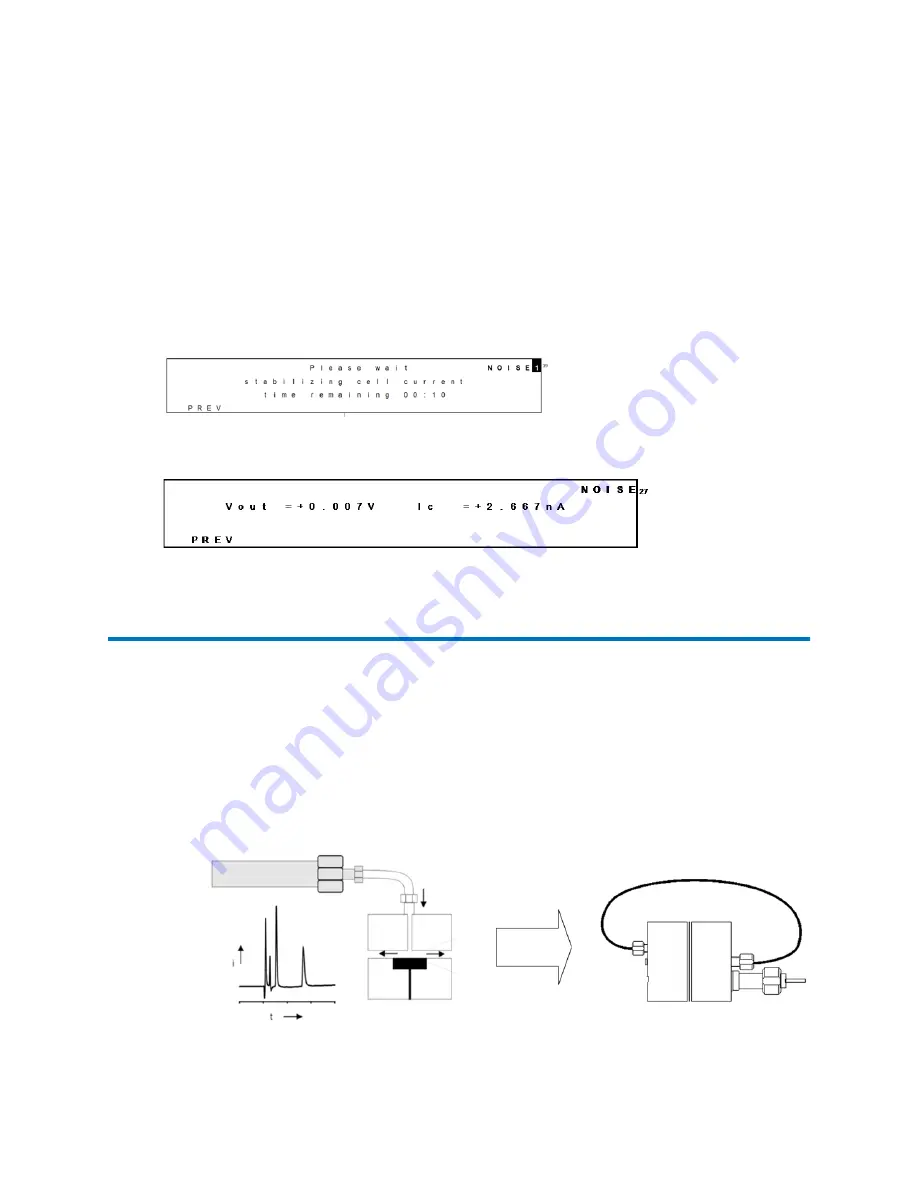
12.3.2 Internal dummy cell
The 3465 Detector also affords the option to run an "internal dummy cell" test. This checks the
performance of the electronic circuit boards (amplifier circuitry) only, so it excludes the cell cables
and the external dummy flow cell. From the MAIN screen, select DIAG to enter the DIAG screen,
and then select NOISE. This activates a timer in the NOISE screen, and after five minutes
stabilization, autozero is activated and the dummy cell test is ready. Noise of the internal dummy
cell can be measured at the output. As with the external dummy cell, the noise should be better
than 2 pA. Detector settings in the NOISE screen are the same as in the external dummy cell
test, with the exception of the oven temperature. Temperature is switched off.
Figure 12–3: NOISE screen 1
In the NOISE screen, the cell current and the output voltage are shown.
Figure 12–4: NOISE screen 2
12.4 Stop flow test
The stop flow test is a basic test to determine if the problems are related to the flow cell or to
something else in the UPLC system.
Perform the following steps to execute the stop flow test:
1. Switch off the UPLC pump.
2. Disconnect the tubing connection from the column outlet (see the following figure).
Figure 12–5: Column outlet
3. Disconnect the outlet tubing from the flow cell.
December 16, 2021, 715007395 Ver. 00
Page 95






























