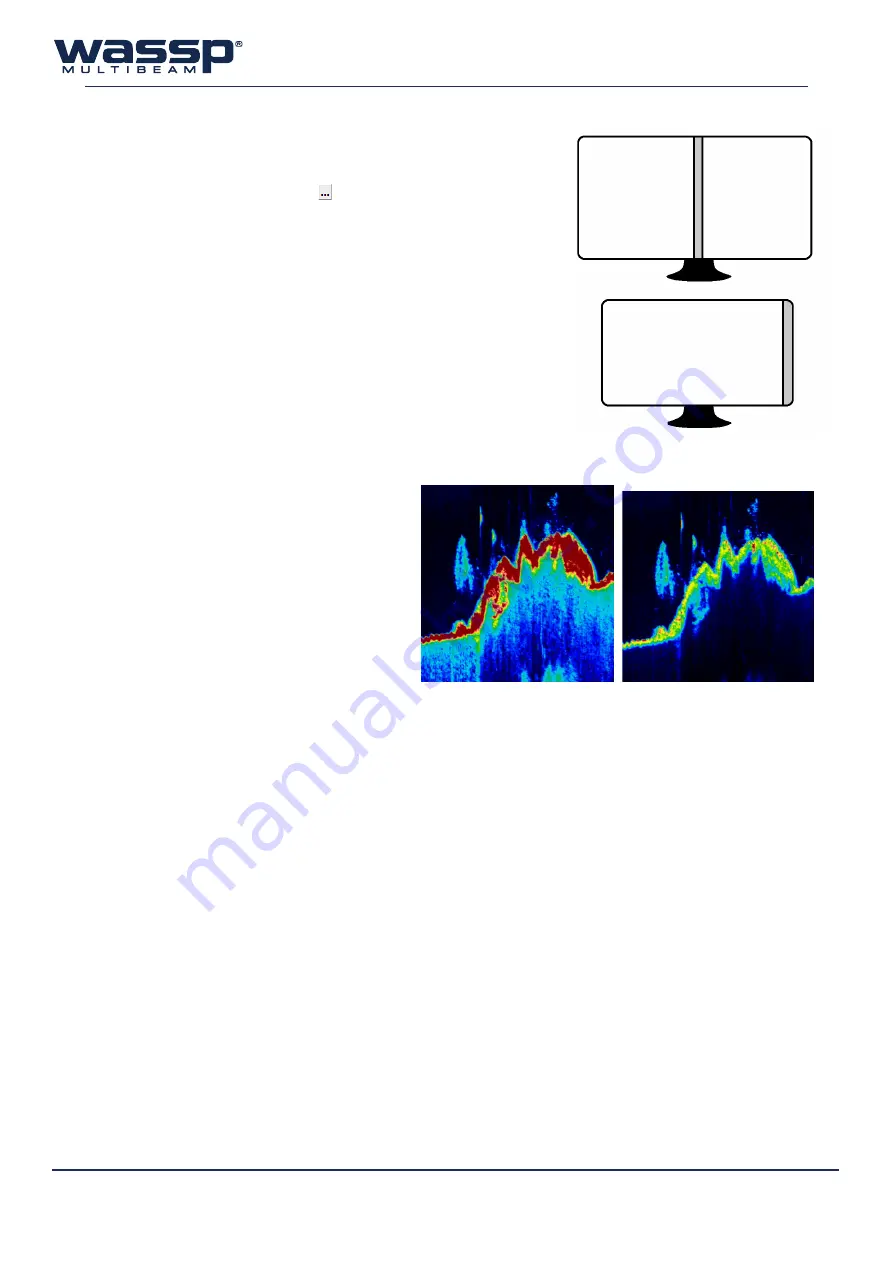
Doc. P/N:
WSP-009-008
Version: V1.3
Issue Date:
April 2014
46
7.1.4 System
►
Snapshot Path
:
This is the location where snapshot data is stored. To change
the snapshot path, click the button and browse to the new
location, then click ‘
OK
’.
►
HD Display Mode
:
For monitors set to resolutions of
1920x1080 or greater
, the
user can select either
Acoustic and Chart
(side-by-side displays),
or
Single Display
(Acoustic or Chart displayed one at a time).
For displays
smaller than 1920x1080
, the configuration is limited
to
Single Display
(alternating between Acoustic and Chart
►
Brightness
:
The level of brightness during Night Mode is adjustable via this
setting in 10% increments, between 10% and 90%. See “Day/
Night Mode” on page 44 for more information.
►
Bottom Factor
:
The Bottom Factor setting sets the gain level to use below
the first seafloor return on the Single/
Triple Beam display. The gain of signals
received above the seafloor line remains
unchanged. See Figure 26 for some
examples.
►
Water Column Targets
Only targets above seafloor
:
Targets recorded are those that are
positioned above the detected seafloor
line, and whose signal return exceeds the
current fish threshold (see “Fish Options”
on page 16). If no seafloor line is
detected, no targets will be recognised.
All Targets in Ping
: Operation for passing
all water column targets through to
the charting display when there is no
seafloor return. Used for
deep water operation
where no seafloor line is detectable and the user
wants to collect water column targets.
NB: When the
Water Column Targets
is set to “All Targets in Ping”, ALL DETECTIONS including
any seafloor returns with signal strength above the fish threshold will be sent to the chart display
as fish targets. See “Fish Options” on page 16 for further information on the fish threshold.
Bottom Factor of 100%
Bottom Factor of 20%
Figure 26. Bottom Factor examples
Figure 25. Display Mode Options
Acoustic Display
Chart Display
Acoustic / Chart
(toggleable)






























