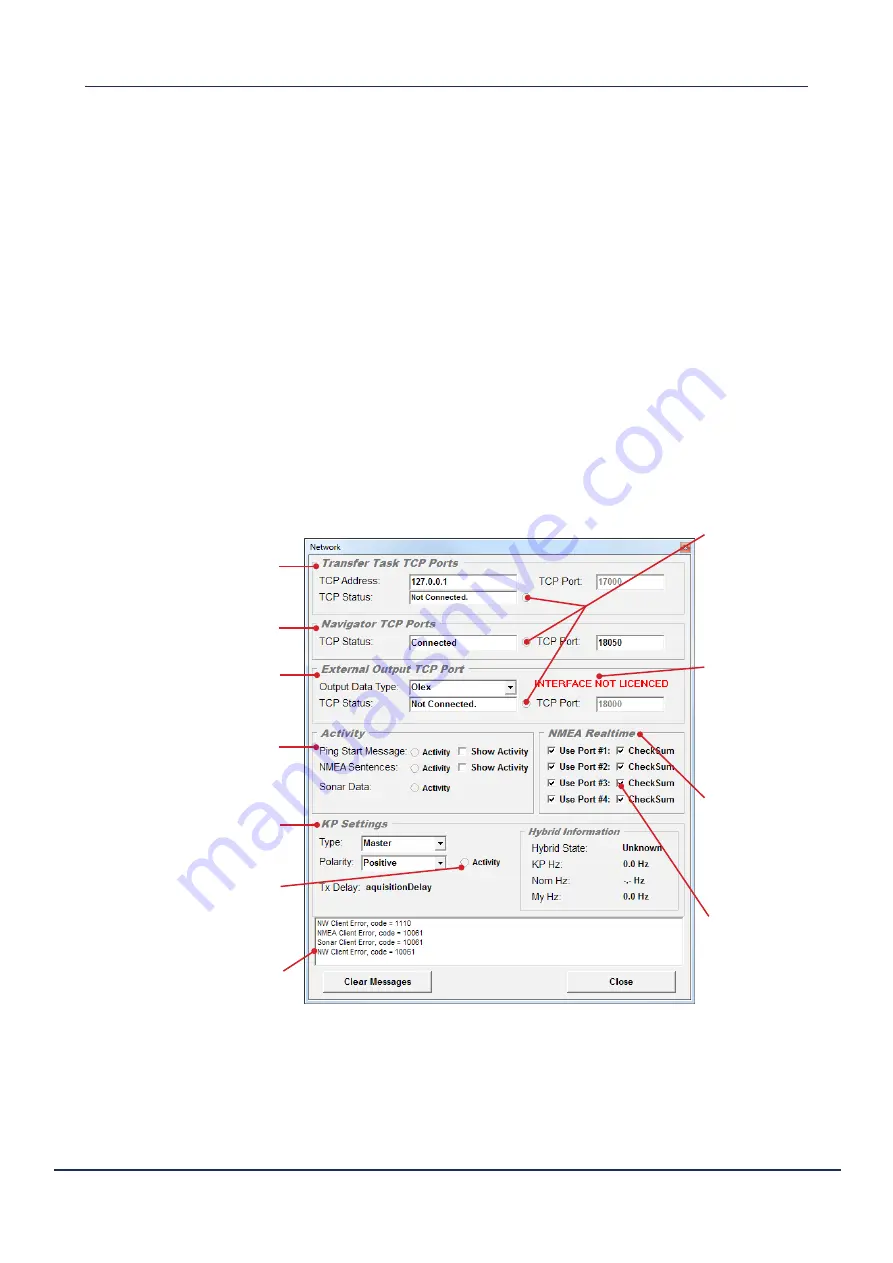
Doc. P/N:
WSP-009-008
Version: V1.3
Issue Date: April 2014
Operator Manual
Utility Panel
37
While in the Demo mode, the system does not need network connections to operate correctly as
data files are played back through the program.
kp (k
ey
p
ulse
) s
ettinGs
The key pulse functions are presented as an option to improve WASSP performance when operating
alongside other sonar systems. WASSP will always output a Key Pulse through the ping gate when it
transmits.
To make use of this functionality, the KP connections on the front plate must be in use. See “4.2.2.3
Key Pulse Connection” on page 19 of the Installation Manual for connection details. To determine
if the Key Pulse is being detected by the BTxR, refer to “6.7.1.1 Key Pulse Graph” on page 39.
►
Master Mode
: Use this if there is no key pulse from other sounders.
►
Slave Mode
: Use this to only ping when another sounder (with key pulse wired into input of
BTxR) pings. If the sounder is off, WASSP will eventually time out, and only sync to this device
once key pulses are detected again).
►
Rx Blanking
: Use this setting to allow WASSP to ping at its native rate, but to blank out any data
received during the key pulse interval received at the BTxR key pulse input. Removing data can
cause issues with tracking, but maintains the maximum ping rate on both systems.
►
Hybrid Mode
: This mode automatically detects the key pulse device ping rate to optimise
the choice between Rx Blanking (above) and Slave Mode (above). This option finds a balance
between the least interference and best ping rate.
Transfer Task TCP Ports:
Shows the status and activity of the
connection to the transfer task program.
Diagnostics Window:
Allows an operator to view NMEA
data received by the WASSP system.
Click
Show Activity
under the Activity
heading to see these messages.
External Output TCP Port:
Shows the external output connection
status to another program using the
WASSP data, e.g. Olex.
Activity Indicators:
The activity indicators glow GREEN
when there is activity on a port.
NMEA Realtime:
Enables data on port
to be used by WASSP.
If unchecked data will
only be logged to file
if recording.
CheckSum:
Allows rejection of
corrupted NMEA
data if ticked. It is
recommended that
these are always
ticked.
Navigator TCP Port:
Shows the status and activity of the
connection to the Chart Display.
Keying Pulse Settings:
See “KP (Key Pulse) Settings” above
for more information.
Figure 17. Network Status Window
Interface Not
Licenced:
This message will
appear if your WASSP
dongle doesn’t have
the required licence
permissions for a
particular output.
Keying Pulse Activity:
The Activity LED will light up if a key
pulse state change is detected during
WASSP data acquisition time.
It will
not blink on every incoming pulse.
Activity Indicators:
These indicators will
light up GREEN if
there is activity on the
TCP port. If a send
call fails, the indicator
will turn RED for 5
seconds.






























