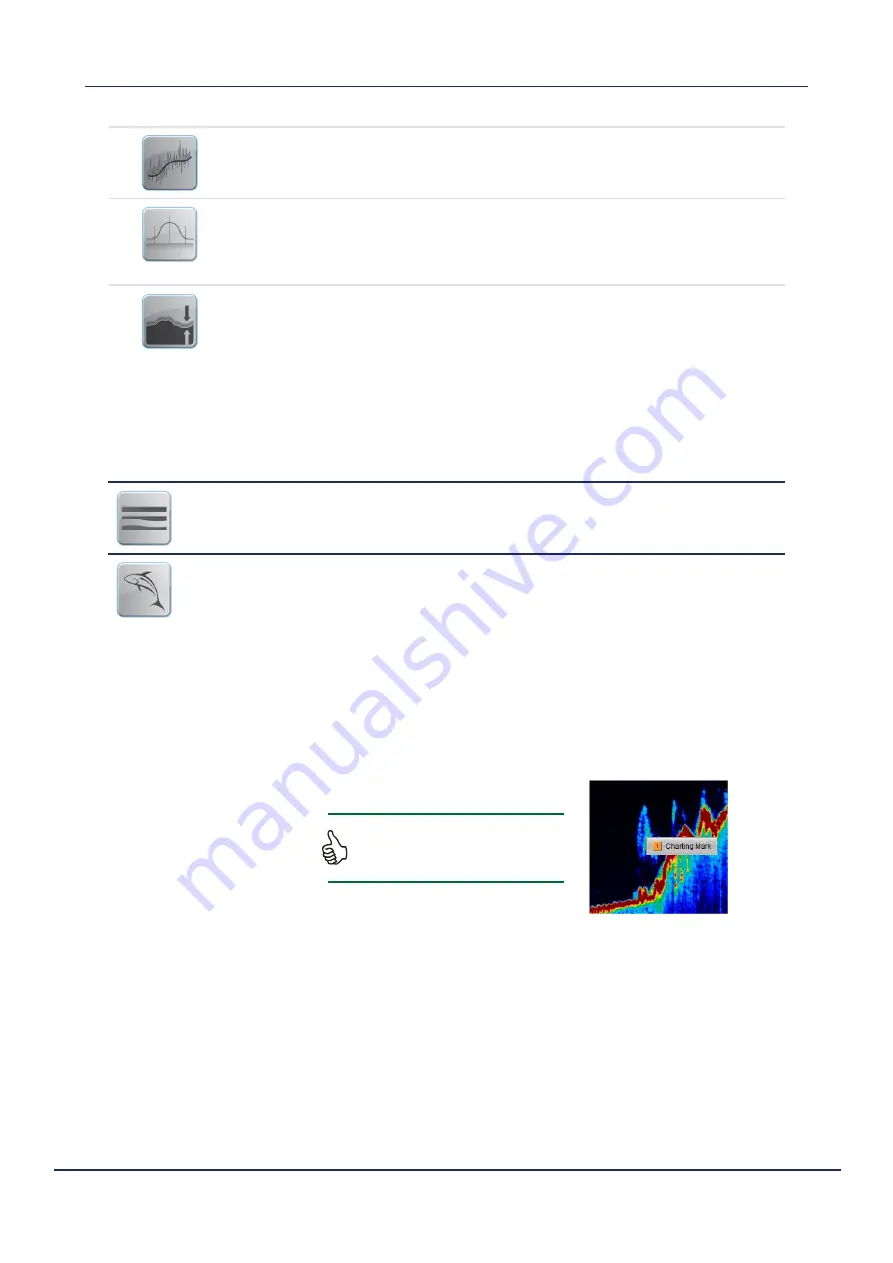
Doc. P/N:
WSP-009-008
Version: V1.3
Issue Date: April 2014
Operator Manual
Acoustic Display Modes
13
s
mOOthinG
Selecting this option enables the smoothing option for the Single
/ Triple Beam display.
n
Ormalise
Enable this to normalise the colours on the sonar display for
intensity based on power level, spreading and absorption loss.
Increasing the power will thus decrease the gain by a factor that
should mean fish echoes from the same fish will be the same
colour at any power level.
s
eaflOOr
t
rackinG
This is the method used by the program to constantly display the
seafloor during scanning operations regardless of the changes
in seafloor depth. This is indicated by the word
(Tracking)
being
tagged to the end of the words
Manual Zoom
in the
Text Box
when the text box
Status
option is enabled.
Seafloor Tracking must be enabled in the Config sub-menu and the
Range Control
dial set to
automatic
(GREEN). If Seafloor Tracking
is disabled in the config sub-menu, the word (Tracking) disappears
from the Text Box. If the Range Control setting is in manual mode
(YELLOW) and the seafloor then drops below the range setting, the
seafloor will stop being tracked (and lost from the screen).
t
riple
B
eam
This button enables the Triple Beam display. Triple Beam orientation
can be changed between Horizontal and Vertical in the System
Tab of the System Configuration Utility (see “7.1.4 System” on page
46).
f
ish
O
ptiOns
This button opens the Fish Options window.
See “3.4 Fish Options” on page 16 for more details.
3.2.2 Display Offset (Shifting)
Zooming the Single / Triple Beam Display, by default, is centred toward the transducer location (0 m
depth), but the focus of the display can be changed by using a display offset.
With the Bottom Lock mode
disabled
, left-click on the Single / Triple Beam Display window and keep
holding down the left mouse button. By scrolling the mouse wheel, the zoom centre on the Single /
Triple Beam Display can be shifted from 0 metres depth (centred on the transducer), to deeper down
the water column.
Advantages
Ã
Shows past information.
Ã
Width and colours of seafloor return can be used to help determine
bottom types.
Ã
Adjustable beam width allows optimisation for full coverage or high
resolution to see small detail changes.
Ã
Display redraws dynamically when range, gain, or zoom change.
Disadvantages
Ä
Harder to relate the location of features seen to the vessel’s position.
Ä
Does not show all information seen by the sonar view.
Note: Right-click at a point on the Single /
Triple Beam display to send a mark to the
Charting display at the cursor location.






























