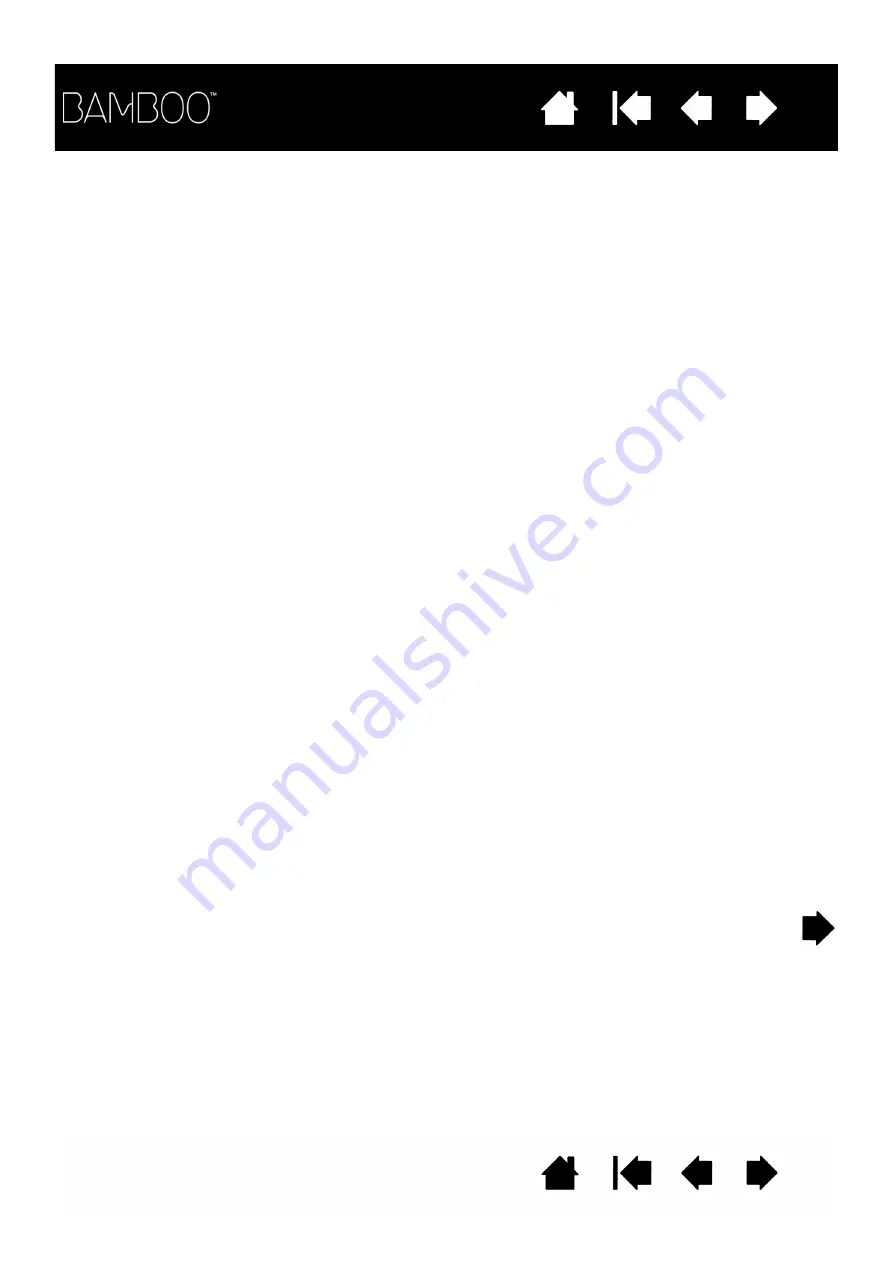
3
3
TABLE OF CONTENTS
Configuring the tablet orientation
Understanding the tablet active area
Working with multiple monitors
The touch experience with Bamboo
The pen experience with Bamboo
Writing and drawing with pressure sensitivity 34
Erasing
Eye-hand coordination exercise
Customize your touch experience
Setting the tip and eraser feel,
and double-click distance
Setting the pen button functions
Setting the pen speed in mouse mode
Customizing tablet and ExpressKey functions
GOING WIRELESS WITH YOUR BAMBOO
Establishing a wireless connection
Optimizing the wireless connection




































