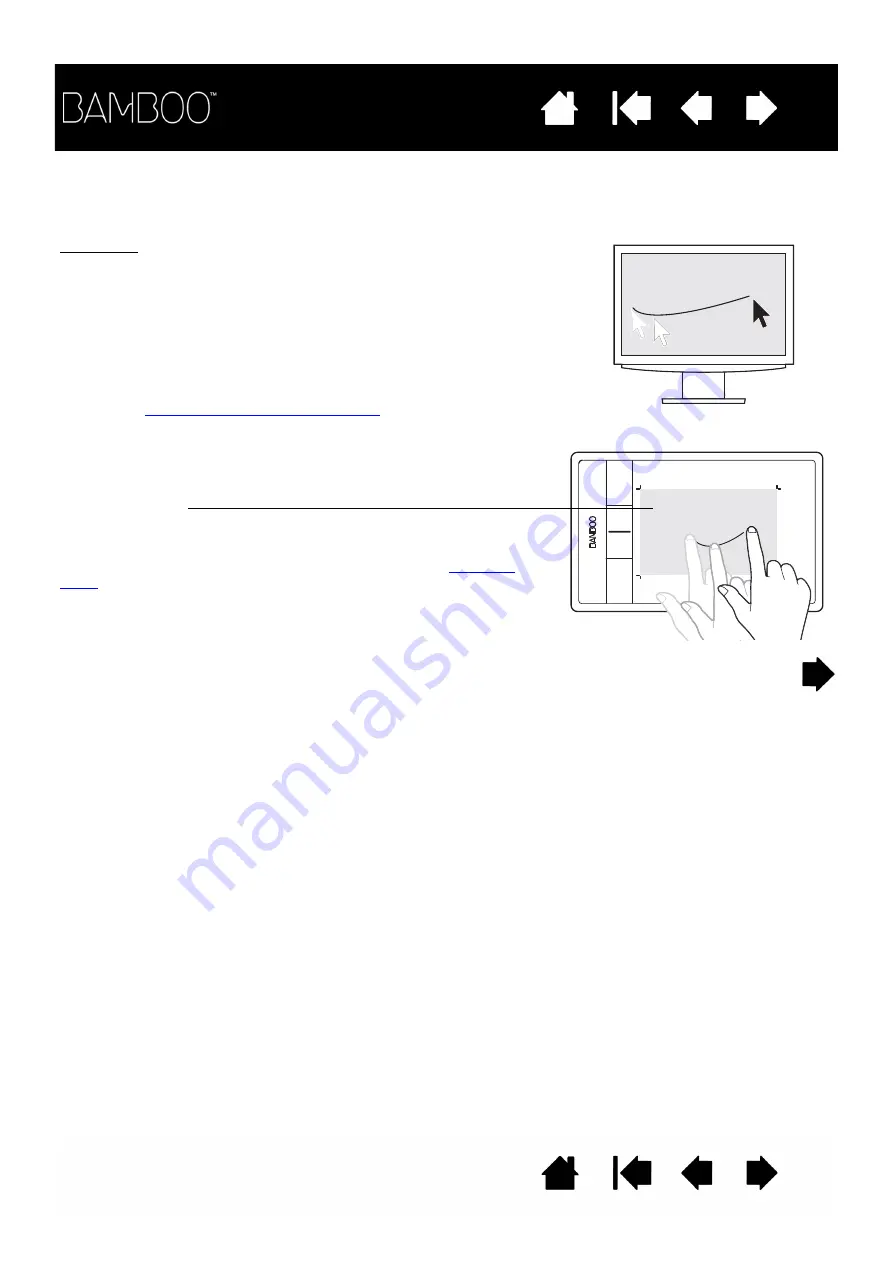
13
13
UNDERSTANDING THE TABLET ACTIVE AREA
Depending on your tablet model, Bamboo can accept pen input or both pen and touch input. Note,
however, that pen and touch input cannot be used at the same time.
Touch input
On touch-sensitive tablet models, slide your finger(s) across the active
area to position the screen pointer.
•
Click or right-click.
•
Scroll or zoom.
•
Move between pages in most web browsers and document or
picture viewers.
•
Switch between applications and perform other desktop functions.
the touch experience with Bamboo
Tablet active area
The area of your Bamboo tablet that senses touch or pen input.
For tablet models that support both pen and touch input, touch is
ignored whenever the pen tip or eraser is within the tablet
. Lift the pen and your hand away from the tablet active area to
enable touch input.














































