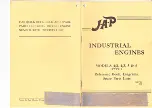Neutral Beep
51460
The neutral beep, a beep that indicates that the control
levers are in neutral positions, can be turned on and
off.
This setting needs to be performed on each station in
the boat. For twin installations: The setting only needs
to be performed on either display on each station.
In the Settings menu, turn the SELECTION WHEEL to
select Neutral Beep. Turn on and off by pressing the
SELECTION WHEEL.
Display Contrast
51452
The display contrast can be adjusted in increments of
10% between 0–100%.
This setting only applies to the display in the EVC sys-
tem tachometer. Each tachometer display in the boat
is set separately.
In the Settings menu, turn the SELECTION WHEEL to
select Display Contr. Press the SELECTION WHEEL
to enter the display contrast settings. Adjust the level
of contrast by turning the SELECTION WHEEL and
press to set the level.
EVC Info
The EVC Info function is designed to provide informa-
tion specific to the EVC system installation on your
boat. This information will help your boat dealer iden-
tify the features of your EVC system and will facilitate
any troubleshooting that may be necessary.
The submenus located in the EVC Info function are
informational only and cannot be modified.
51453a/51453b
Instruments and Controls
47700387 06-2009
47
Summary of Contents for 21182210
Page 1: ...OPERATOR S MANUAL 3 0L 5 0L 5 7L 8 1L SX A DPS A ...
Page 95: ...51318 51319 51320 Operation 47700387 06 2009 93 ...
Page 188: ......