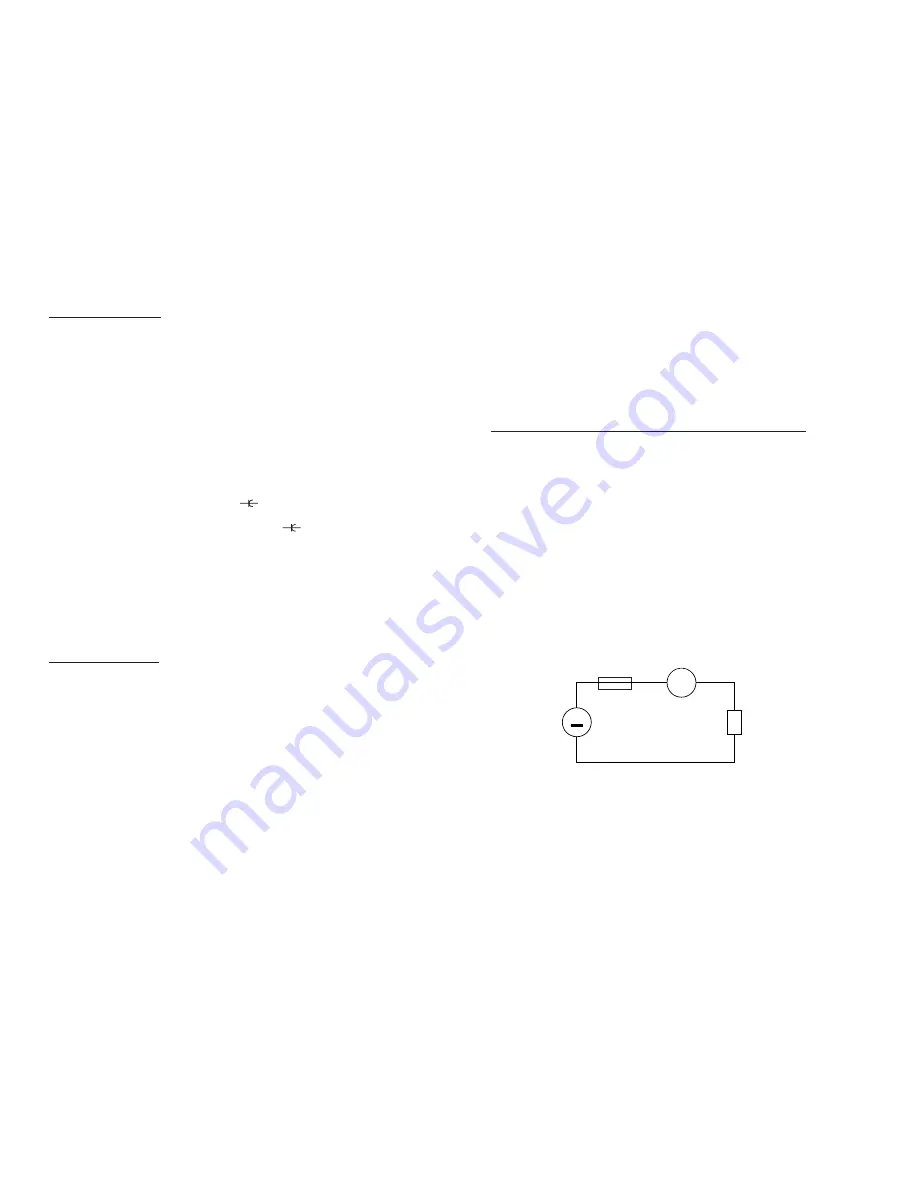
28
Measuring the capacity
Caution!
Discharge each capacitor before connecting it to the measuring instrument. If
capacitors are short-circuited, high-energy discharges can be caused. Do not
touch the connections of capacitors with voltages above 35VDC or 25VAC. Pro-
ceed with caution. DANGER!
Never carry out measurements at capacitors which are installed into
circuits/circuit components.
Proceed as follows to measure unipolar (electrolytic capacitors) and bipolar capacitors:
a) The measurement set-up (connection of the measuring lines) corresponds to the
one used for the resistance measurement. For the VC-840, activate the blue sec-
ond-function switch top right of the rotary switch once more (three times beginning
at the resistance measurement). The measuring instrument switches from resis-
tance measurement to diode test (1x), to continuity check (2x) and finally to capac-
ity measurement (3x), indicated by the „
“ symbol on the right side of the dis-
play.
For the VC-820, set the rotary switch to position „
“.
b) Now connect the measuring prods to the capacitor. Observe the „+“ and „-“
(polarity) when measuring electrolytic capacitors. Ensure that the connections are
sufficiently long and clean.
Notes!
If the capacity is measured, residual capacities of up to 1.5nF can be indicated
even if no capacitor is connected. Therefore, it is recommended to set the indi-
cation to zero by pressing the „REL“ button before starting the measurement.
The following subfunctions can be set:
Holding the measuring value „HOLD H“ and reference measurement „REL“.
Measuring frequencies
Proceed as follows to measure the frequency of sinusoidal alternating voltages up to
max. 10MHz:
a) Connect the measuring lines to the measuring instrument turned off; ensure the
correct polarity. The red measuring line is to be connected to the Hz/V/ohm input
and the black measuring line to the „COM“ (= ground or „-“). Make sure they are
plugged properly.
b) Move the rotary switch to “Hz” and turn on the measuring instrument. After a short
initialisation phase (all segments are visible), the measuring instrument automati-
cally switches to the lowest possible range of measurement. A manual range
selection is not possible when measuring frequencies.
c) Connect the measuring prods to the object to be measured.
d) If you like to activate the informative pulse-pause ratio indication for TTL levels in
% instead of the normal frequency indication in „Hz“ (kHz, MHz), you have to
press the „Hz %“ button once. Now, the indication theoretically ranges up to
99.9% with a maximum resolution of 0.1%. You return to the frequency measure-
ment by pressing the „Hz %“ button once more.
29
Caution!
Never exceed the max. input values!
For voltages lower than 300mVrms (measured at 1 kHz) up to 1MHz a frequency
measurement cannot be performed, and for voltages lower than 600mVrms from
above 1 MHz up to < 10MHz a frequency measurement cannot be performed.
Notes!
The following subfunctions can be set:
Holding the measuring value „HOLD H“ and switch-over from „Hz“ (frequency
measurement) up to „%“ (pulse pause ratio measurement).
Measuring direct and alternating currents (True Rms for the VC-840)
Proceed as follows to measure AC/DC currents:
a) Connect the measuring lines to the measuring instrument turned off; ensure the
correct polarity. Depending on the current range you select for your measurement
(µA, mA, A), the measuring lines are to be connected differently to the measuring
instrument. The red measuring line is to be connected to the „µA/mA“ socket for
measurements in the range of between 0 and 4000µA or between 0 and 400mA
and for measurements in the range from 0.4A to 20A it is to be plugged into the
„20A“ socket. The black measuring line is to be connected to „COM“ (= ground or
„-“). Make sure they are plugged in properly.
b) Depending on the current values you want to measure, move the rotary switch to
„µA“, „mA“ or „A“ and turn on the measuring instrument. After a very brief initialisa-
tion phase (all segments), the direct current measurement is turned on now. To be
able to measure alternating currents, press the blue second-function switch top
right of the rotary switch once. Then, the symbol of the alternating quantities „AC“ (=
alternating current) is displayed left to the value measured. Moreover, the automatic
range selection, indicated by „AUTO“, is active. That means that the lowest possible
range of measurement is set with a resolution of 0.1µA.
c) Connect the measuring lines in series to the object to be measured (see following
figure).
Caution!
If for DC measurements a minus „-“ appears in front of the value measured, the
measured current is negative (or the measuring lines have been mixed up).
Never exceed the maximum input values of the input used, because this could
destroy the fuse.
The following subfunctions can be set:
Holding the measuring value „HOLD H“, reference measurement „REL“ and
manual range selection „RANGE“.
µ
A
~
Sicherung
Mikroamperemeter
Strom-
quelle
Verbraucher
(Last, Schaltung
usw.)
ammeter
fuse
consumer
load, switch
A
power
source















