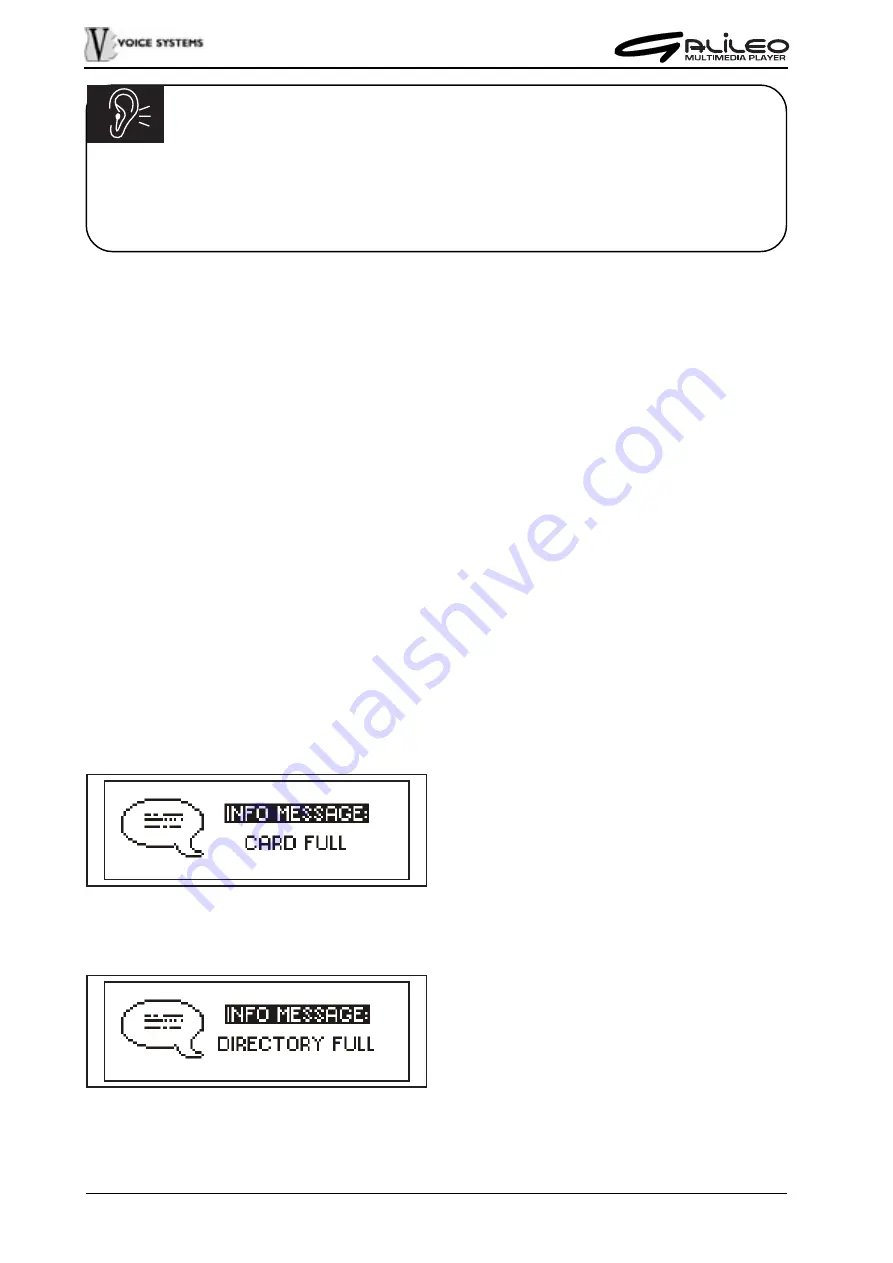
126
SYSTEM RELEASES VERIFIY
As described above, the system informs about the firmware release actually installed thru
the initial screen and the “OTHER INFORMATIONS” screen in the Global menu.
With the computer it is also possible to verify the bootstrap and preset information, clicking
on the Galileo icon when the instrument is in the update mode (switch on and press keys
[ESC] and [ENTER]).
INFO MESSAGES
The display screen set is completed with a series of messages that we list here.
These messages are useful to inform the user of malfunctioning or other issues (error or
information messaging).
This chapter reports all information messages, normally used when the system is not able
to complete a certain operation with the data on the memory card.
CARD FULL
The memory card cannot load further files.
Create some free space by deleting files
or use another memory card.
DIRECTORY FULL
The root directory can save max 512 files.
If you are trying to save more files this
message will be displayed, and the saving
procedure will not be possible. Create some
more free space in this folder or create and
use a subfolder.
ATTENTION!
While loading update files, be extremely careful not to switch off either Galileo or
the computer, and do not disconnect the USB cable.
Do not modify the update file contents.
Summary of Contents for Galileo
Page 1: ...Manuale di Istruzioni User Manual MULTIMEDIA PLAYER Ver 1 0 ...
Page 2: ......
Page 12: ...82 CONNECTION EXAMPLES ...
















































