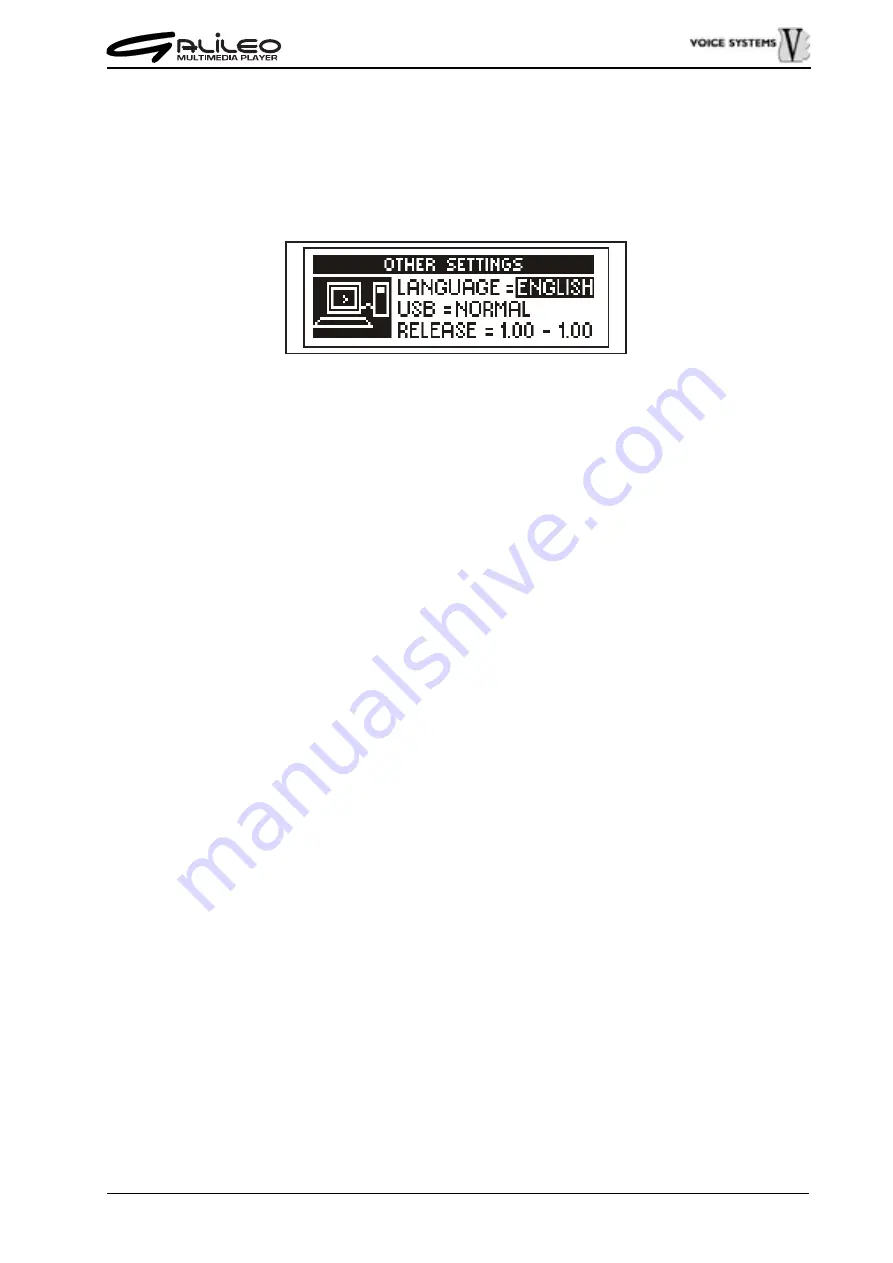
119
OTHER SETTINGS
By selecting OTHER… it is possible to see the screen will show where to set the language
and the USB mode (for more informations see chapter “FIRST SETUP”).
In addition this function allow to check the operating system and hardware versions.
The following are the displayed parameters:
•
LANGUAGE: it selects the desired language for all display data.
•
USB: it selects the USB mode how to connect Galileo to a computer. This setting
depends on the OS installed in the computer, as follows:
-
NORMAL: if your computer is Windows 98 s.e., Windows ME, Windows 2000 based
-
ADVANCED: if you use Windows XP
-
MAC: if you use a Mac O.S. 9.1 (or later versions)
•
RELEASE: It displays the software (first number from left) and hardware versions
installed into Galileo.
Summary of Contents for Galileo
Page 1: ...Manuale di Istruzioni User Manual MULTIMEDIA PLAYER Ver 1 0 ...
Page 2: ......
Page 12: ...82 CONNECTION EXAMPLES ...
















































