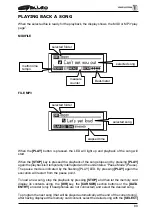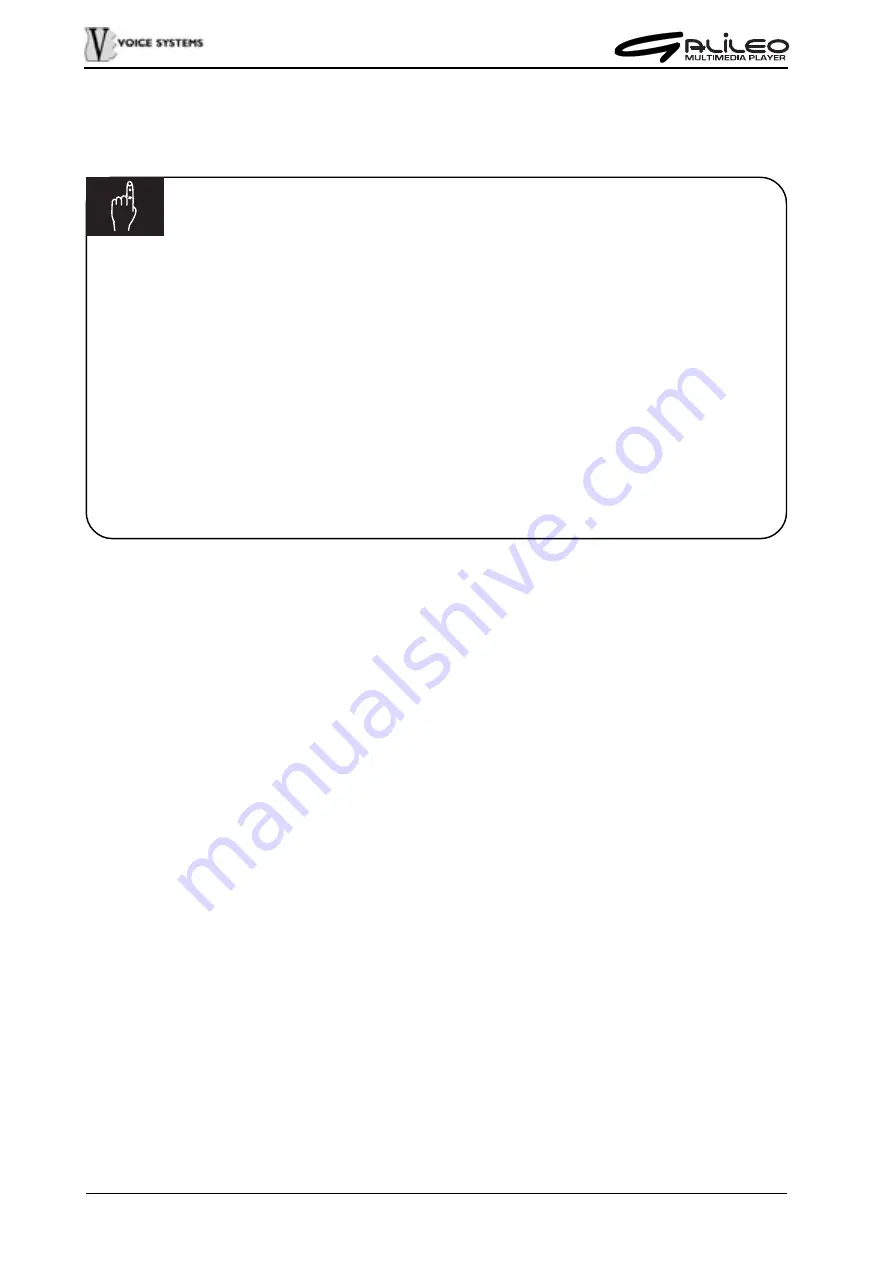
90
NOTES
It is important to remind that all control and configuration functions are always
accessible, without stopping the playback of a song. In addition to all normal
functions such as volumes and balance, you can control in real time the
modifications on the MIDI files, EQ section, microphone, prepare a list and so on.
To program and playback a song list, please refer to the “List” chapter.
While reproducing a song, either MIDI or MP3, do not extract the memory card to
avoid the interruption of the playback.
When the function “HEADER JUMP” (see chapter “Song playback modes”) is
active, the MEAS. field could not start with measure 1.1 depending of where the
first note is located.
For what concerns the description of the MIDI files containing MP3 files, please
consult the advanced user manual.
key (the number “01” will appear near the file name) press [ENTER]. When the display is
back to the main page press [STOP] to execute immediately the new song or wait that the
previous playing will end.
Summary of Contents for Galileo
Page 1: ...Manuale di Istruzioni User Manual MULTIMEDIA PLAYER Ver 1 0 ...
Page 2: ......
Page 12: ...82 CONNECTION EXAMPLES ...