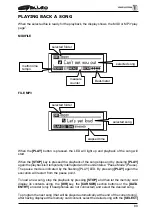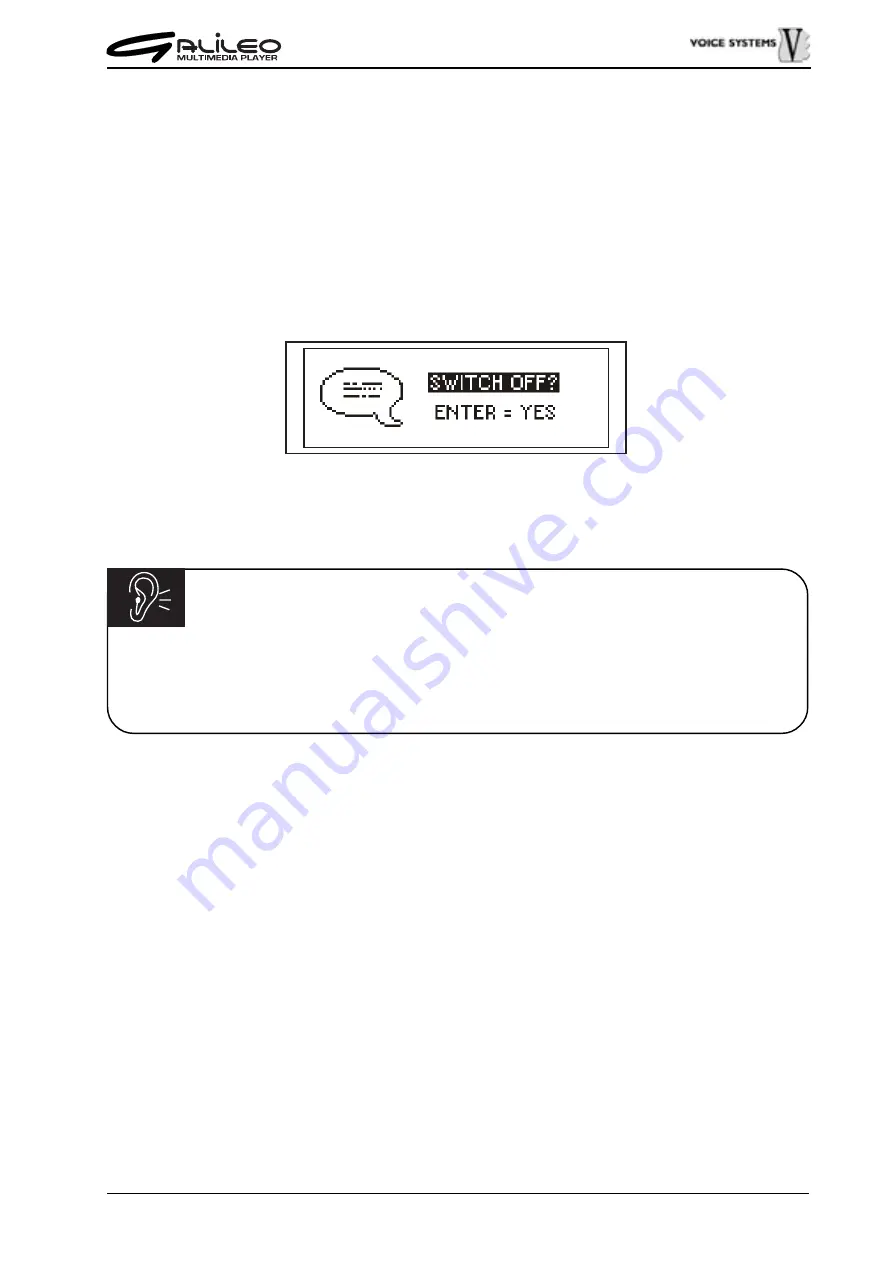
85
After having selected the language and the right USB mode press [ENTER] to confirm
the new settings and to leave the setup page. Press [ESC] to abort the operation.
SWITCHING OFF
The Galileo switch off procedure includes also the saving of all internal system parameters.
To switch Galileo off hold down the [STOP] button: the instrument will ask you for a
confirmation:
then press [ENTER] to switch into “Stand-By” mode while, by pressing any other button,
it will switch back to the normal mode.
ATTENTION!
If Galileo is switched off without pressing the [STOP] button (for example by pulling
the power supply cable) all the settings which have been performed by the user
will be lost.
Summary of Contents for Galileo
Page 1: ...Manuale di Istruzioni User Manual MULTIMEDIA PLAYER Ver 1 0 ...
Page 2: ......
Page 12: ...82 CONNECTION EXAMPLES ...