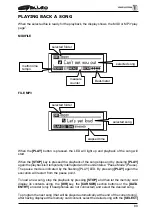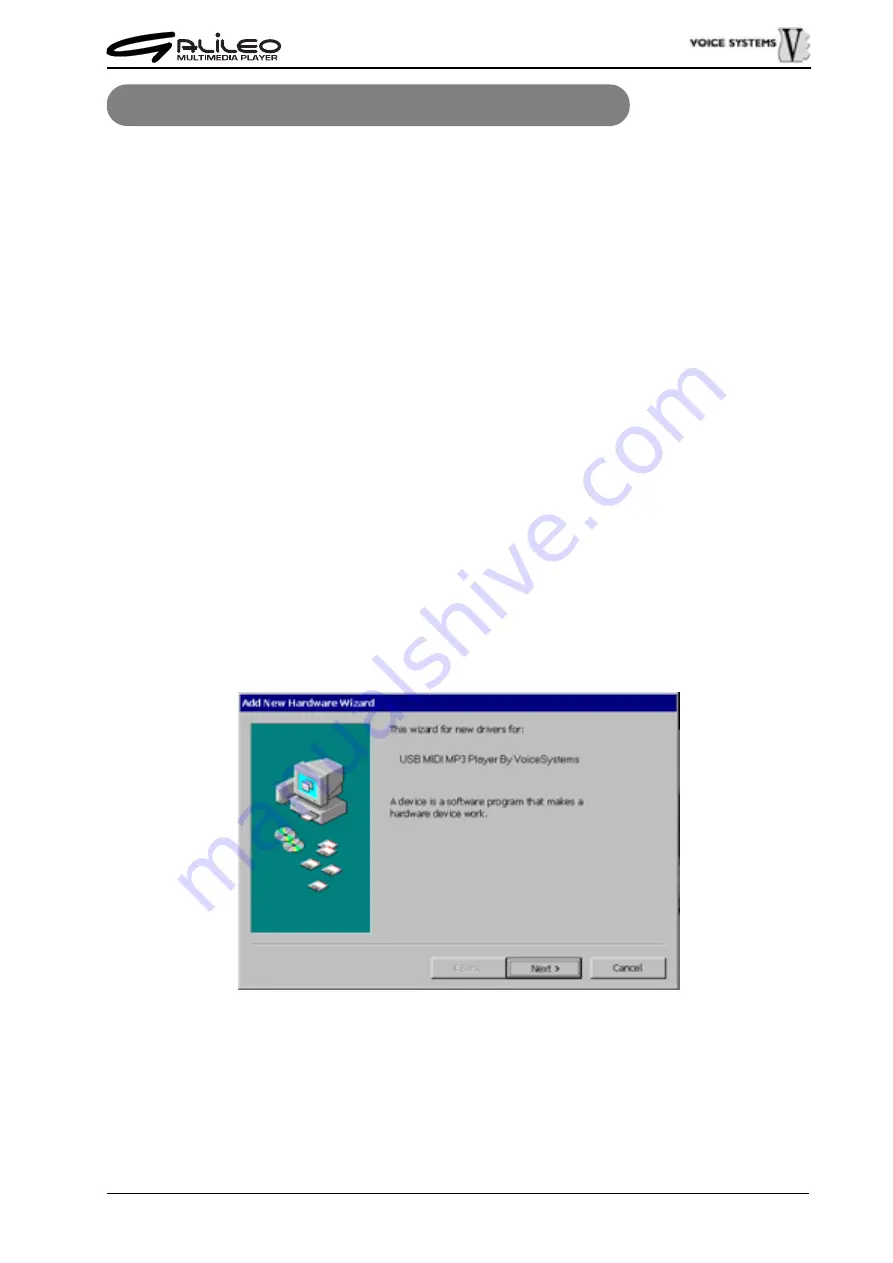
91
CONNECTING A COMPUTER
To copy, cancel, move or rename a file inside the Smart media™ card it is necessary to
connect Galileo to computers using the included USB cable.
During the first connection the computer will ask for the drivers needed for the management
of the USB interface.
The Operating Systems Windows ME, 2000, XP and Mac 9.1 (or superior) are able to
install automatically the required drivers (plug and play feature).
If your system has installed a Windows 98 Second Edition, it will be necessary to install
the drivers from the CD provided with your Galileo.
Hereunder the operations needed to install the drivers are descripted for each O.S.
WINDOWS 98 SECOND EDITION
Switch on Galileo and setup the NORMAL USB mode in the OTHER SETTINGS video
page of the Global menu (for further info see the “FIRST SETUP” chapter).
Switch on the PC and wait until the O.S. is fully loaded. Insert the Galileo CD-ROM in the
PC drive and connect the PC with the USB cable to the Galileo.
The OS will automatically detect the new hardware, identifying type and manufacturer,
and will ask for the needed drivers:
Click on “Next”,
Summary of Contents for Galileo
Page 1: ...Manuale di Istruzioni User Manual MULTIMEDIA PLAYER Ver 1 0 ...
Page 2: ......
Page 12: ...82 CONNECTION EXAMPLES ...