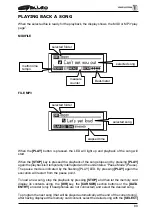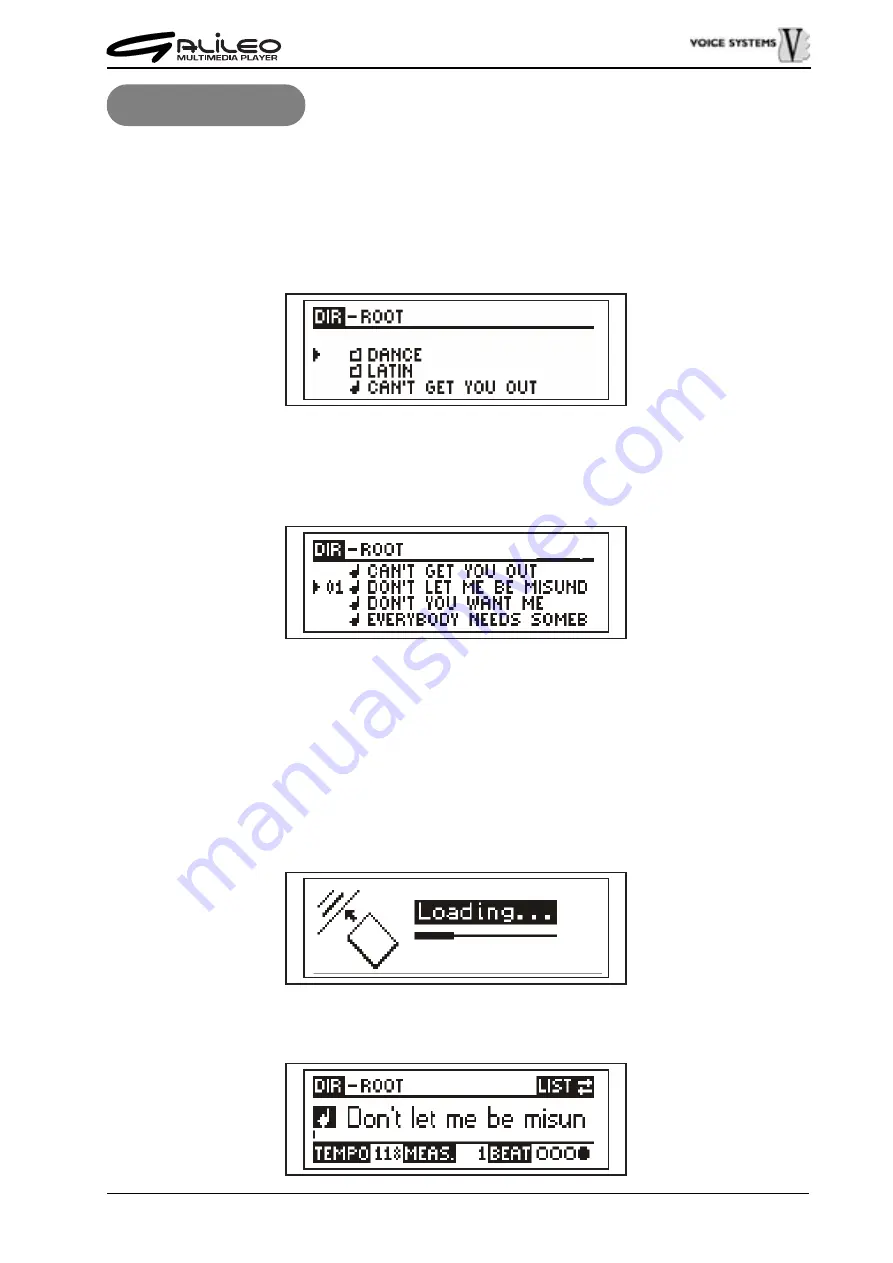
103
THE LIST
The Galileo allows you to create pre-arranged sequences of songs, both MIDI or MP3,
also if stored in different folders. However, when the instrument is switched off these
sequences are lost. To prevent this, these programs can be saved in the form of List files.
To program a LIST, first of all, you have to display the memory card contents by pressing
[DIR]:
Using the [UP] and [DOWN] keys (CURSOR section), move the cursor on the first song
you want to add to the list and press [SELECT].
A small progressive number will be displayed near the file name:
This number indicates the song position inside the LIST.
Execute the above procedure to insert all desired songs, also if stored in different folders.
The “LIST” icon is displayed, informing that a list is being processed.
To deselect a file inserted in a list, it is enough to place the cursor on the desired song and
press again [SELECT].
Once the list programming has been completed, press [ENTER] to confirm or [ESC] to
cancel the selections. If confirmed the system will load the first song:
and will show the main page:
Summary of Contents for Galileo
Page 1: ...Manuale di Istruzioni User Manual MULTIMEDIA PLAYER Ver 1 0 ...
Page 2: ......
Page 12: ...82 CONNECTION EXAMPLES ...